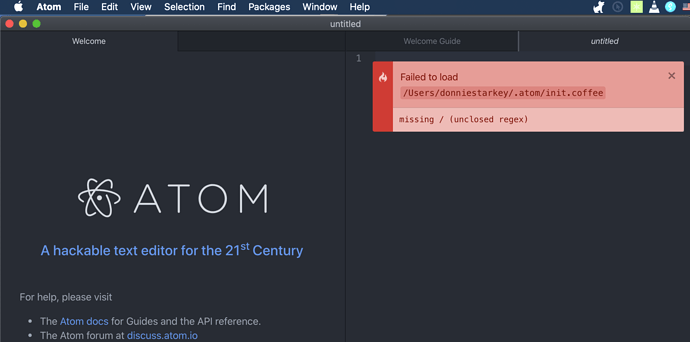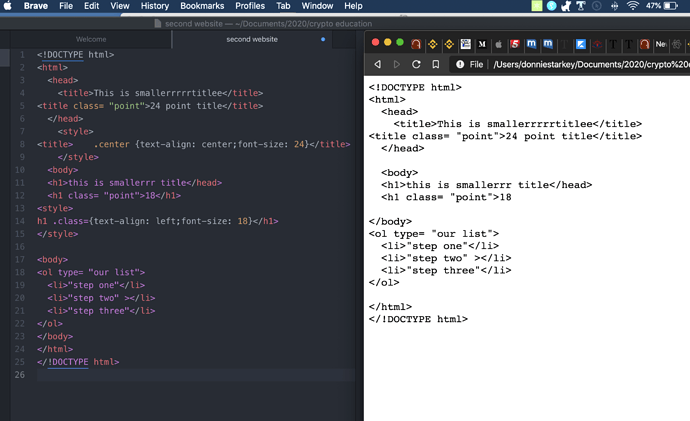In lesson 5, we were asked to explore the text editor Atom. I opened the editor as instructed, saved a page and when I started typing “” I first noticed that the text did not change colors like the text that Ivan typed on his computer. All my text was white. When I opened the page in Brave browser, I saw all my code. Ivans website did not show the code. Obviously I missed something. any help?? BTW: I use a Mac. I just noticed that it is read only. It is in my application folder. How do I change the settings?
that’s not the problem. I followed the instructions: https://support.apple.com/guide/mac-help/change-permissions-for-files-folders-or-disks-mchlp1203/mac
I have permission
I found my error. the problem is solved.
don’t worry about that error. Its not a critical error…
Get used to atom showing you those red boxes. It will still work.
But what was the initial issue you had, and how did you solve it? Do you want to tell us?
Ivo
When Ivan started his version on the video, he clicked on “hack on the initial script.” It must have been to give him a page, canvas or something to work with. I just started typing, and so it didn’t give me the hints that were shown on the video. I am still not sure why it shows my code when I open the page with a web browser.
On the left, you will see atom, on the right Brave with the tab open. I feel that I am missing something.
Thanks for your reply
Looking back at the videos again, I just missed some of Ivan’s instructions. Thanks Ivan for doing an awesome job.
hi, dani88
remove your </Doctype html> at the end and the < > at the top of your page.
and your list need to be inside the body tags
good luck
thats perfect… you looked in the documents for Atom… Very good. 
thanks! I appreciate your help.