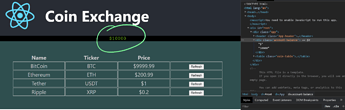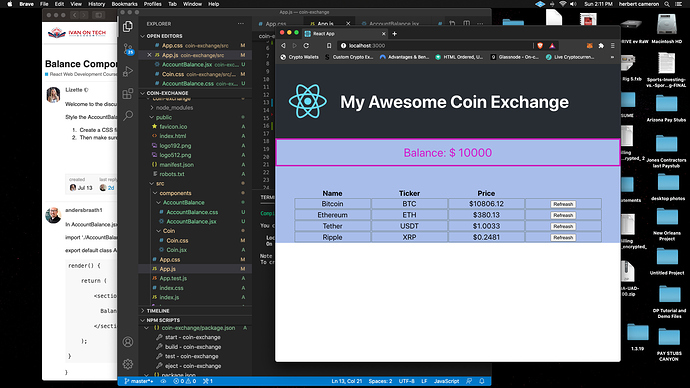render() {
return (
< Section >
${this.getAmount()}
< / Section >
)
}
does not work I get this error:
Error: Objects are not valid as a React child (found: object with keys {$$typeof, render, attrs, componentStyle, displayName, shouldForwardProp, foldedComponentIds, styledComponentId, target, withComponent, warnTooManyClasses, toString}). If you meant to render a collection of children, use an array instead.
is this some nodejs version problem?
$ node --version
v10.16.3
$ npm --version
6.12.0
I also tried this version:
$ node --version
v12.18.3
$ npm --version
6.14.8
same error message using
instead of works fine.
missing something else in the project?