PTO @P.T.O I just solved this exercise. I understand your feelings: we want to solve every single exercise by ourselves and feel totally empowered !! In this case, I think it’s tricky !! I found two solutions after thinking for a while. I will comment both solutions below. One is a dumb solutions, or like a very easy to understand, but it uses a lot of code. Then, a second solutions is better because it is very succinct !! In any case, my recommendation is NOT to proceed to think about this exercise if you are NOT SUPER SURE about how to use one single FOR LOOP. As you will see, you can use one single For Loop to apply a set of instructions (some lines of code) to a series of values. You can imagine this as one single row of people seating in one single line of chairs waiting to be called for an audition. The For Loop goes, one by one, chair by chair, performing a task with each person in his/her own chair. This is easy, because it is a LINE. One line = 1 dimension… In this case, however, it is not a 1-dimensional row. What we have here is a two dimensional pattern (a matrix), more like a movie theater with many rows. In the matrix, then, you have rows and columns… That’s why we use 2 For Loops !! You use the first For Loop to represent the counting of positions in the rows, and the second For Loop to represent the counting of positions in the columns !! When you mix both, you can localize any position inside the two dimensional matrix. Like in a real movie theater, you can go to the first row, in the front, and number each seat, one by one, as 0-0, 0-1, 0-2, 0-3, 0-4, etc (the first digit is the number of the position in the the row, and the second one is the number in the column). The second row would look like 1-0, 1-1, 1-2, 1-3, 1-4…, etc… The third row would be 2-0, 2-1, 2-2, 2-3, 2-4… etc… And so on… We must apply this principle !! We represent the rows with the first For Loop, and the columns with the nested For Loop !! When you nest the second For Loop inside the first one, and you add your code inside the second Loop, then, your instructions will be applied, one by one, to each position in the entire matrix ==> one by one !!! Therefore, the key here is to be very clear on how to use one single For Loop first, and then how to use a For Loop nested inside another For Loop !!!.. Sorry, about the long text :)!!! I wish you a lot of luck !!

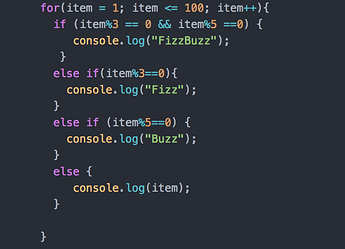

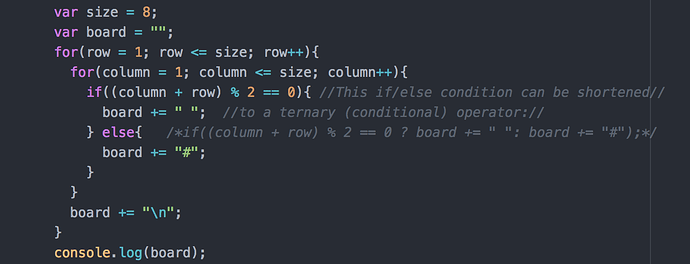

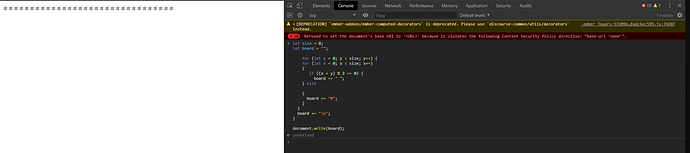
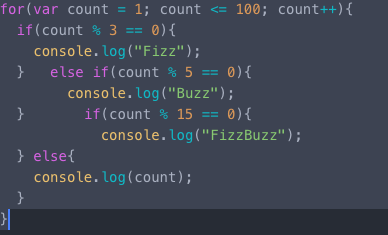

 So I’m sitting on this day two now and I’m trying to apply logic in to all this in order to understand the actions behind it . I have read most of peoples answers and I’m getting the grip on reading it and someway understanding … I don’t want to simply fly thru this by using someone else solution . I wan to understand it … Please share and links that can help apply logic to our actions?
So I’m sitting on this day two now and I’m trying to apply logic in to all this in order to understand the actions behind it . I have read most of peoples answers and I’m getting the grip on reading it and someway understanding … I don’t want to simply fly thru this by using someone else solution . I wan to understand it … Please share and links that can help apply logic to our actions?