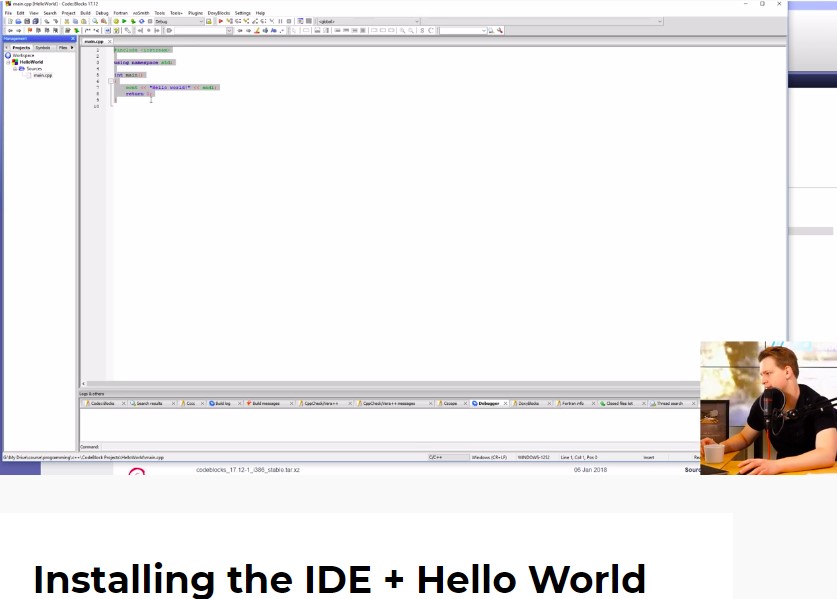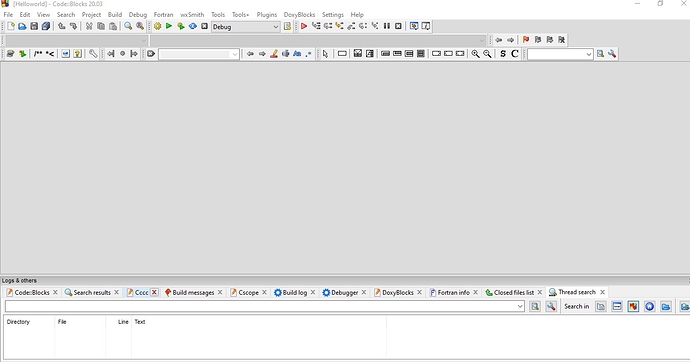How do I download code blocks for Mac? It will not let me download it? Thanks
This is what I was able to find out:
“Code::Blocks 20.03 for Mac is currently not available due to issues caused by Apple hardening their install packages and lack of Mac developers. We could use an extra Mac developer to work on these issues”
Thank You! Ended up getting Xcode. Seems to work pretty good.
Glad to heat you found an alternative. Keep up the great work now. 
Have you tried selecting it in View -> Manager?
I’m also a Mac user and facing the same issue! Can I ask you if Xcode was any different and did you have to make modifications/adjustment from the lectures?
For the moment I am using an online compiler.
Try it and no installation necessary for start right away.
I have code blocks for Mac but there is no “compiler” found with the “auto-detect” feature. I’m so new, haven’t written any code yet but I’m having trouble getting started right. My system just was “workspace” and nothing under it. Anyone know how to find or get a compiler for mac?
I think installing xcode should also install the required compilers.
Hi guys, obviously I can’t also download code blocks, tried xblocks download app for Mac but totally didn’t understand it and the GDB online debugger did not really do the same as Ivan showed in the course. Does any body know when it’ll come for Mac or a similar (as in Ivan video’s) alternative?
Code blocks is available for mac:
https://www.codeblocks.org/downloads/binaries/
You can also use any other text editor you want, one good one is Visual Studio Code with C++ plugin.
Unfortunately it’s not working:(
They sent me to this website.
https://support.apple.com/en-us/HT208436
Ahh I see. I guess you should then either use xcode or vscode.
Thanks for helping anyway, I’ve tried a bit of Xcode but (for me) its looking very different from the course videos. Ill dive back in it then on Xcode.
Do you recommend to look for an Xcode tutorial on YouTube? or you might know one?
It should be mostly the same, it might store files in a different folder by default or some other minor changes but you should be able to follow the course either way. 
Unfortunately I’m not a mac user, but there have been other students here that used xcode and were able to follow the course without issues.
Alright thank you guys. Had a good night of sleep so today I’ll dive into it. If I have any questions I’ll ask them here. Good to know you did the course on Xcode @Jacob_M, thank you for your reply!
I have downloaded and tried JVS and I am getting the same error “xcrun: error: invalid active developer path (/Library/Developer/CommandLineTools), missing xcrun” as I was in blockade on my Mac. I try downloading Xcode multiple times with multiple versions and it still says I don’t have enough space.
currently have over 30 GB of space and cleared my trash bin etc. to free up more.
currently stuck. Any suggestions would be great!
Thank you
I have downloaded and tried JVS and I am getting the same error “xcrun: error: invalid active developer path (/Library/Developer/CommandLineTools), missing xcrun” as I was in blockade on my Mac. I try downloading Xcode multiple times with multiple versions and it still says I don’t have enough space.
currently have over 30 GB of space and cleared my trash bin etc. to free up more.
currently stuck. Any suggestions would be great!
Thank you
Xcode apparently requires at least 50GB of space.
https://stackoverflow.com/a/63973253/1012465
In case you don’t have that much, you can try a more light weight editor like VSCode.