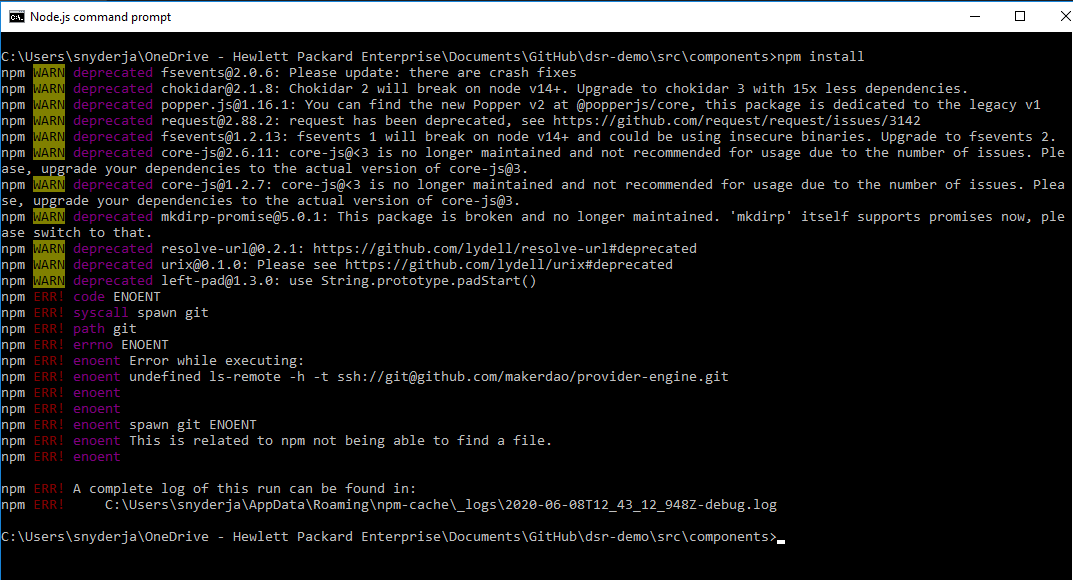Houston we have a problem. I am trying to run the git hub code on my PC, but it does not work. Anyone has any idea what is wrong? I also noticed the link to the dai-mcd-plugin does not work (maybe that is somehow the issue). Or maybe it is just me doing something wrong? This is the screenshot of me trying to run the code. Thanks for any help.
Best regards,
Z

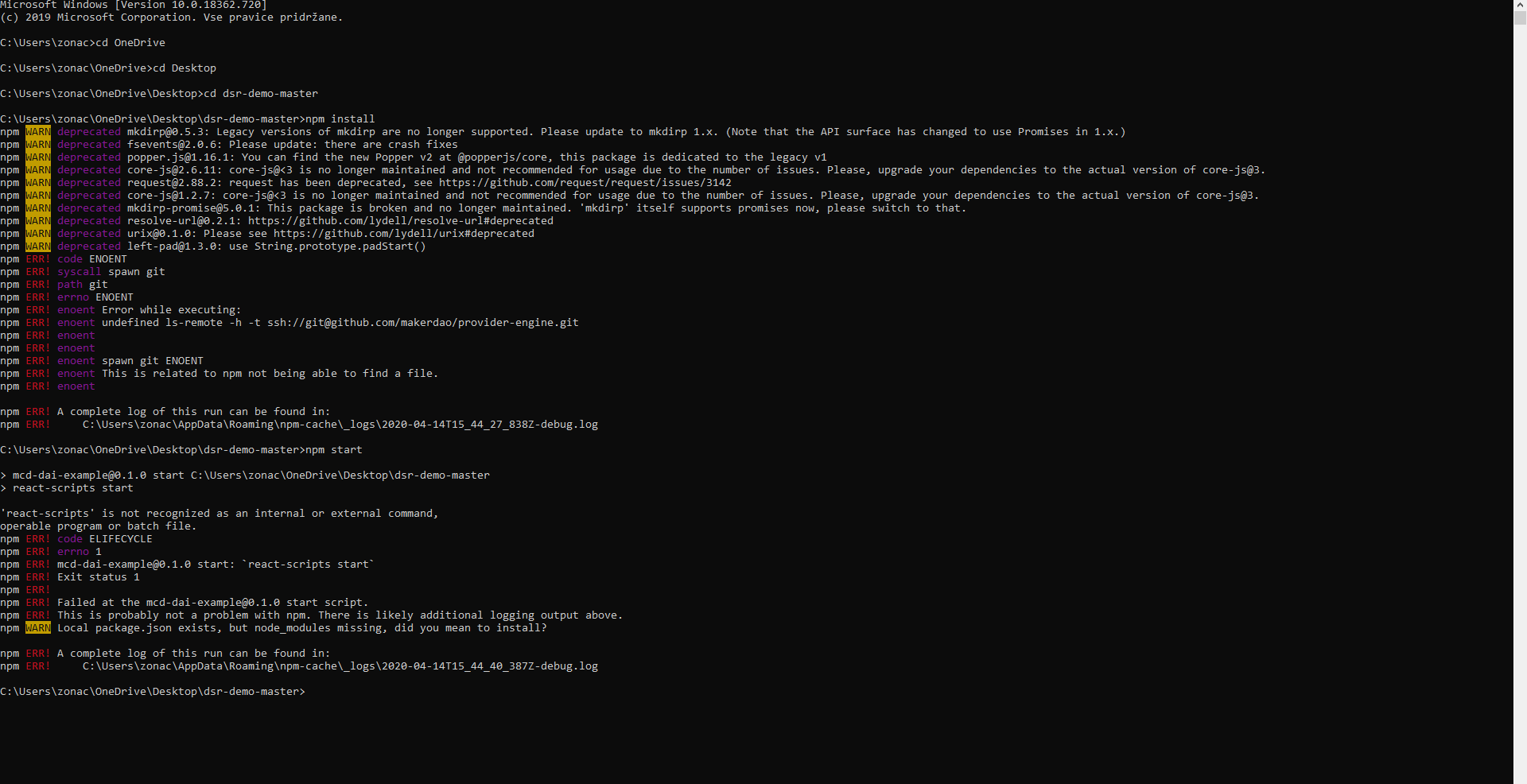
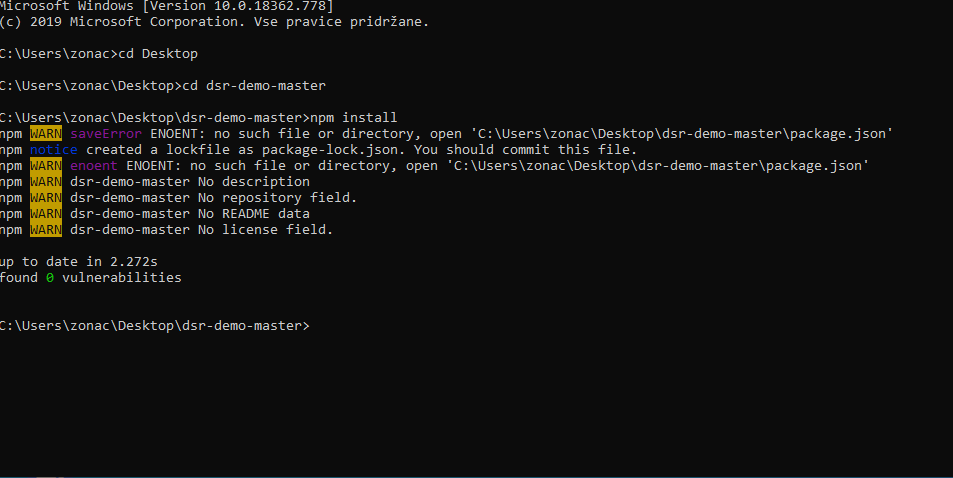
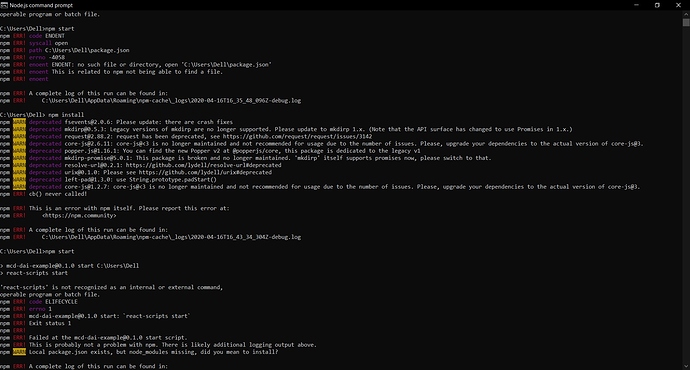
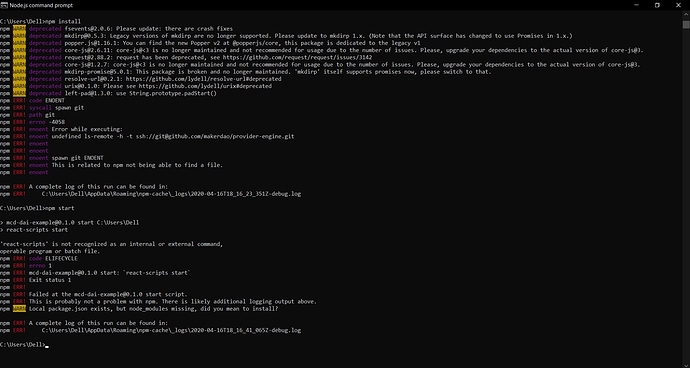
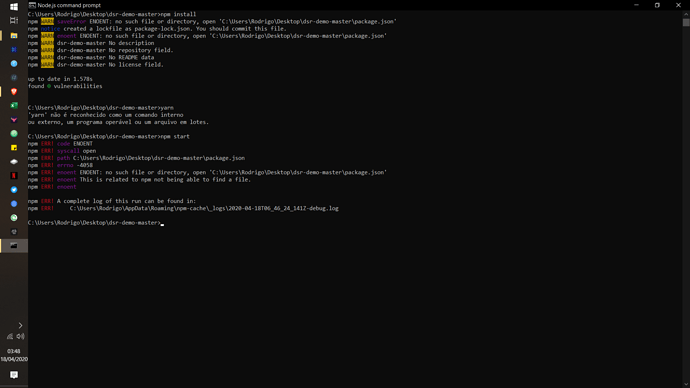
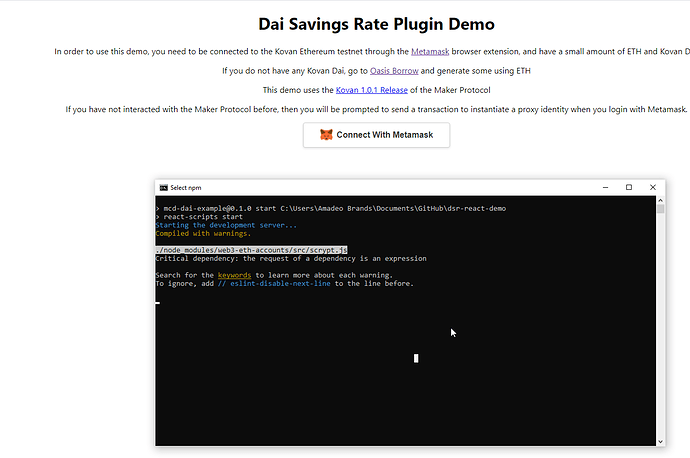

 I am trying to run the code on different files from what I downloaded, like dsrdemo.js? I see from screenshots, others are using node.js but I have no such file at all. Of course I just get “import command not found”
I am trying to run the code on different files from what I downloaded, like dsrdemo.js? I see from screenshots, others are using node.js but I have no such file at all. Of course I just get “import command not found”