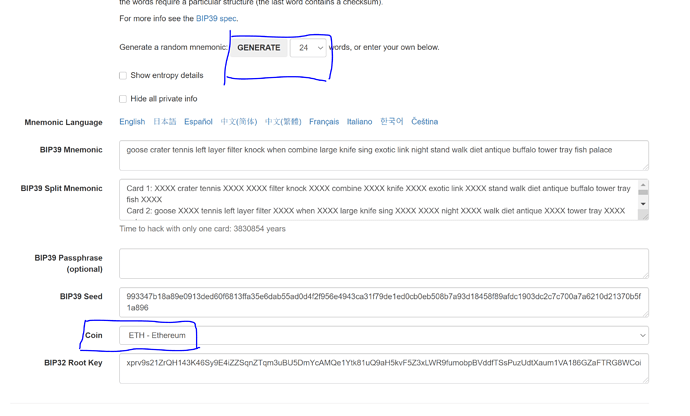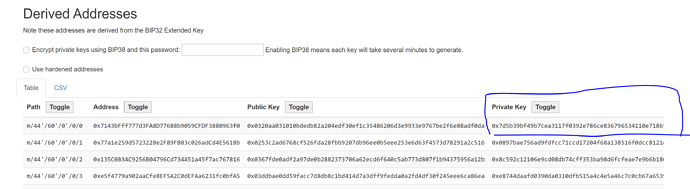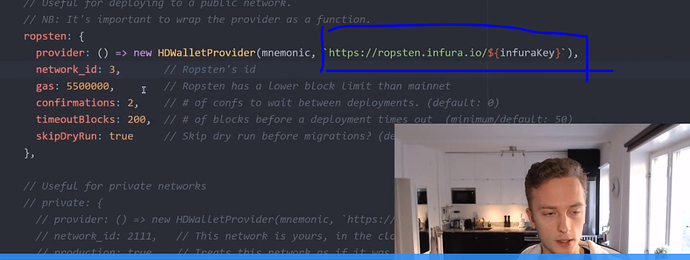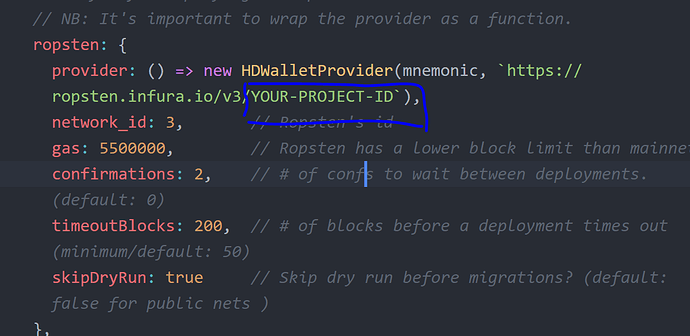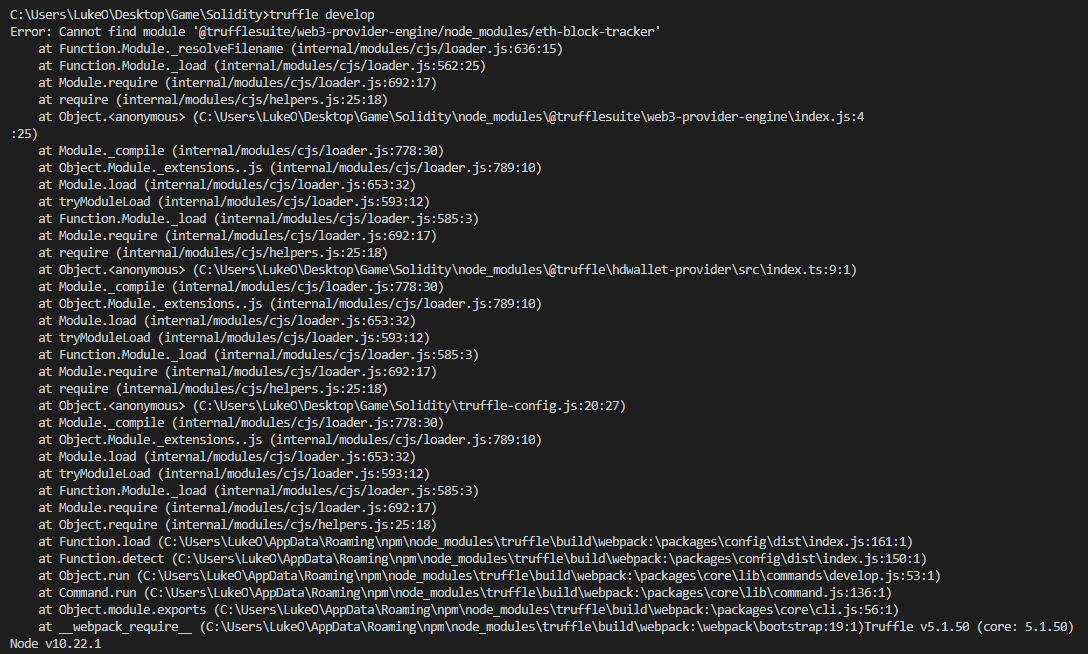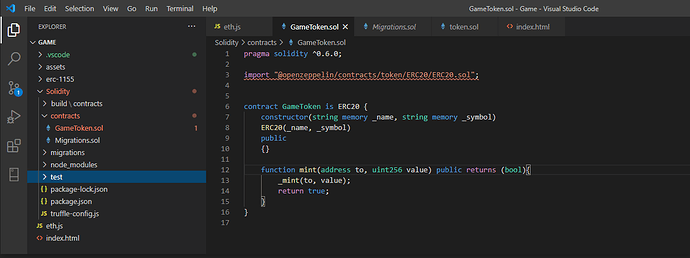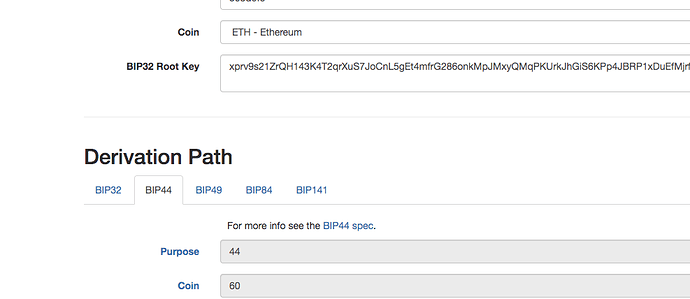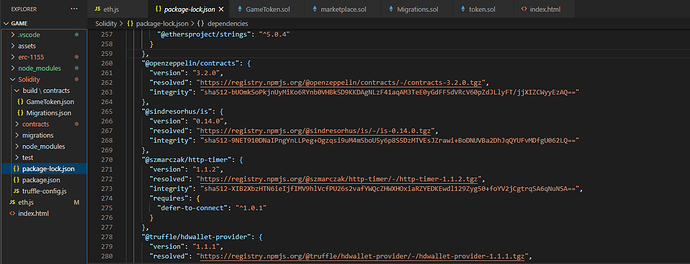Oh man.
I had a scramble after that change.
Not sure about the vid you guys are discussing,
but MEW in real life did a major shapeshift,
disappeared from my toolbars,
and I was digging through old notebooks…!!!
Found what I needed.
But yeah, it’s different now.

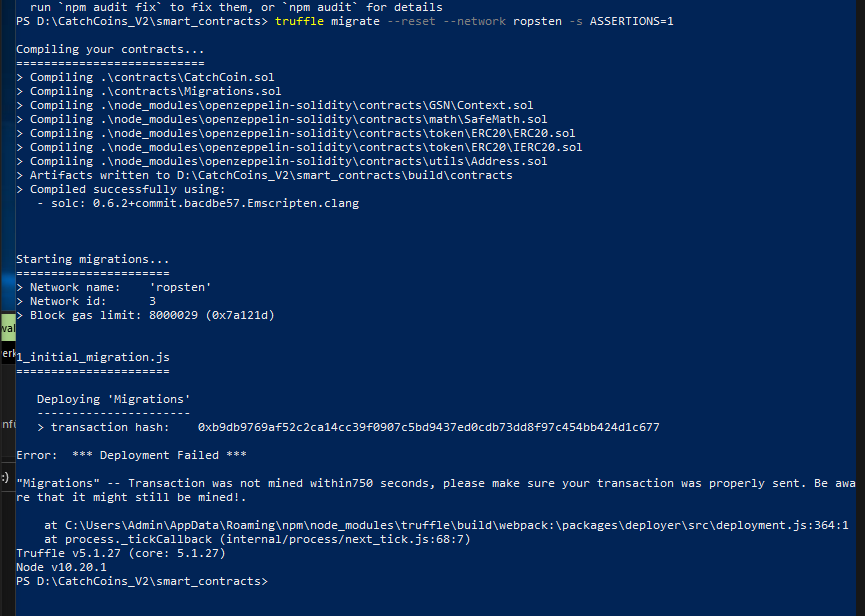
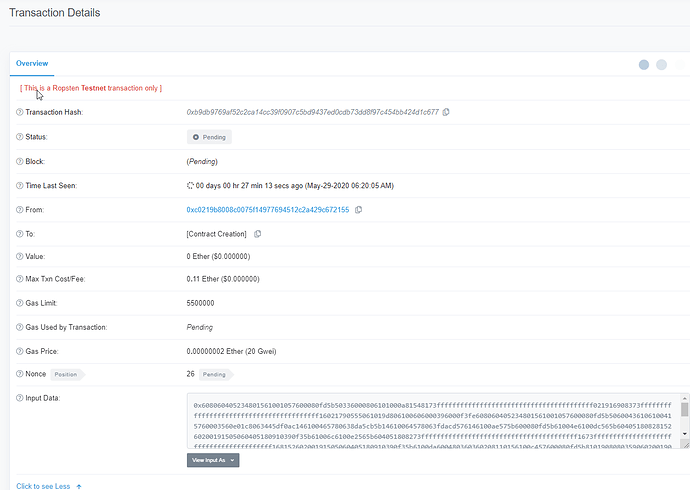
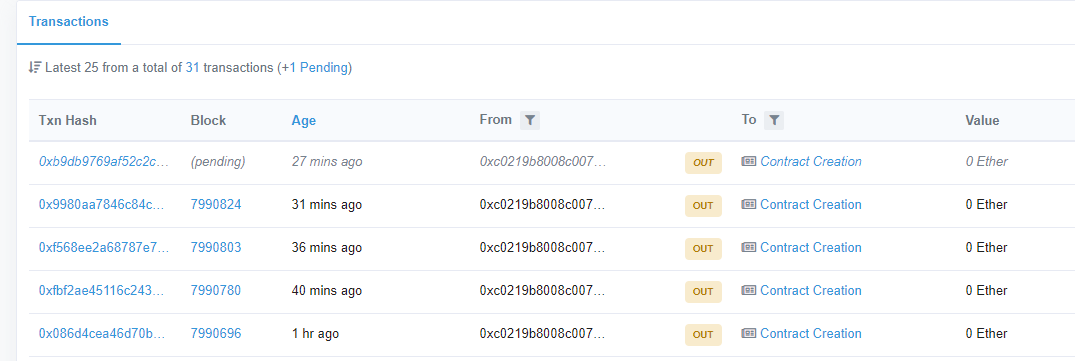
 Mnemonic Phrase & Private Key without MEW
Mnemonic Phrase & Private Key without MEW