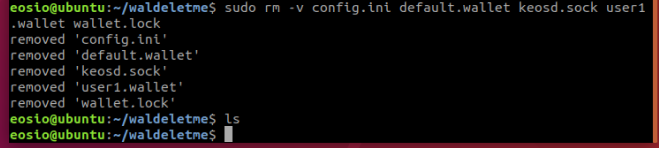OK, I installed again the Debian Package on Ubuntu 18.04 with v2.0.5 (as v1.8.1 is not available anymore) from the link you provided me with:
wget https://github.com/EOSIO/eos/releases/download/v2.0.5/eosio_2.0.5-1-ubuntu-18.04_amd64.deb
and followed other instructions: Setup Directory, Get Absolute Path and Install CDT (v1.6.1).
It worked, I could install them.
Then, in the Start Nodeos lesson, I wanted to execute the Nodeos Start Command:
nodeos -e -p eosio --plugin eosio::producer_plugin --plugin eosio::chain_api_plugin --plugin eosio::http_plugin --plugin eosio::history_plugin --plugin eosio::history_api_plugin --access-control-allow-origin='*' --contracts-console --http-validate-host=false >> nodeos.log 2>&1 &
I also tried with --plugin eosio::state_history_plugin instead of --plugin eosio::history_plugin which is deprecated (https://developers.eos.io/manuals/eos/latest/nodeos/plugins/history_plugin/index).
But when I try to execute it, the terminal is returning something weird:
[1] 9473
I guess it is some place in the code where the process is terminated?
So it is not properly installed, because if I type then tail -f nodeos log, I am getting a bunch of lines and then the process ends:
$ tail -f nodeos.log
info 2020-05-14T15:54:33.793 nodeos chain_plugin.cpp:412 operator() ] Support for builtin protocol feature ‘ONLY_BILL_FIRST_AUTHORIZER’ (with digest of ‘8ba52fe7a3956c5cd3a656a3174b931d3bb2abb45578befc59f283ecd816a405’) is enabled with preactivation required
info 2020-05-14T15:54:33.793 nodeos chain_plugin.cpp:412 operator() ] Support for builtin protocol feature ‘RESTRICT_ACTION_TO_SELF’ (with digest of ‘ad9e3d8f650687709fd68f4b90b41f7d825a365b02c23a636cef88ac2ac00c43’) is enabled with preactivation required
info 2020-05-14T15:54:33.793 nodeos chain_plugin.cpp:412 operator() ] Support for builtin protocol feature ‘FIX_LINKAUTH_RESTRICTION’ (with digest of ‘e0fb64b1085cc5538970158d05a009c24e276fb94e1a0bf6a528b48fbc4ff526’) is enabled with preactivation required
info 2020-05-14T15:54:33.793 nodeos chain_plugin.cpp:412 operator() ] Support for builtin protocol feature ‘GET_SENDER’ (with digest of ‘f0af56d2c5a48d60a4a5b5c903edfb7db3a736a94ed589d0b797df33ff9d3e1d’) is enabled with preactivation required
info 2020-05-14T15:54:33.793 nodeos chain_plugin.cpp:908 plugin_initialize ] Starting fresh blockchain state using genesis state extracted from blocks.log.
warn 2020-05-14T15:54:33.793 nodeos chain_plugin.cpp:1093 plugin_initialize ] 13 St13runtime_error: “state” database dirty flag set
rethrow “state” database dirty flag set:
{“what”:"“state” database dirty flag set"}
nodeos chain_plugin.cpp:1093 plugin_initialize
error 2020-05-14T15:54:33.794 nodeos main.cpp:121 main ] database dirty flag set (likely due to unclean shutdown): replay required
^C
[2]+ Termine 2 nodeos -e -p eosio --plugin eosio::producer_plugin --plugin eosio::chain_api_plugin --plugin eosio::http_plugin --plugin eosio::state_history_plugin --plugin eosio::history_api_plugin --access-control-allow-origin=’*’ --contracts-console --http-validate-host=false >> nodeos.log 2>&1
(“Termine” means “ends the process” in French, I need to switch my terminal into English…)
Your help would be appreciated! @thecil @filip
Thanks!



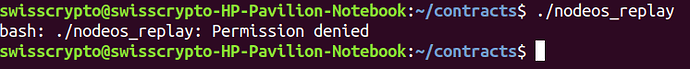
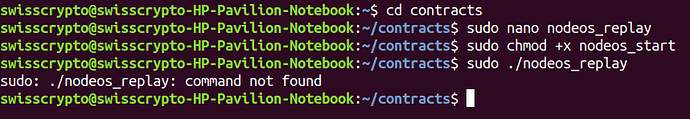
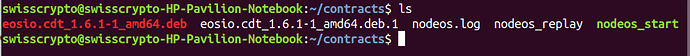

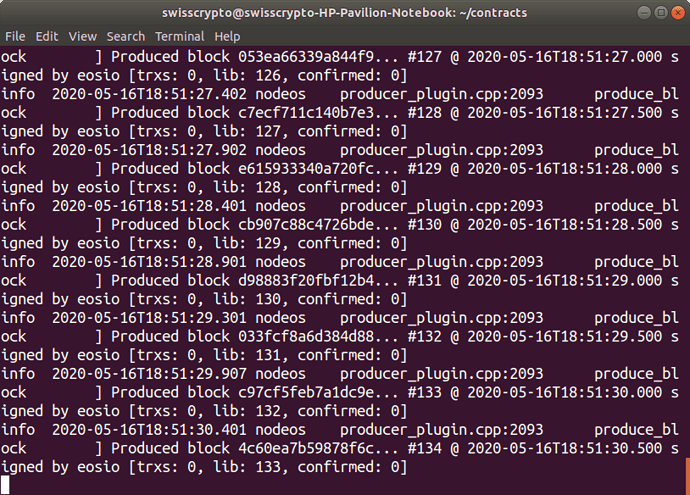

 )
)