answeres to reading assignemet
- HTML means Hypertext Markup Language
- HTML is a code which organizes content to be displayed on a webpage.
- We want to display our smart contract to uses in their browsers. The smart contract being the back end and the web page, which is coded in HTML being the front end.
- a piece of code that orders what is done with the content within the tag.
- we have an opening part of a tag and a closing part of the tag. Opening: "<"content">" , closing: "<" /content">"
- An attribute contains informtion about the content you do not want the website user to see.
- The anatomy is the specific structure of the code behind the website.

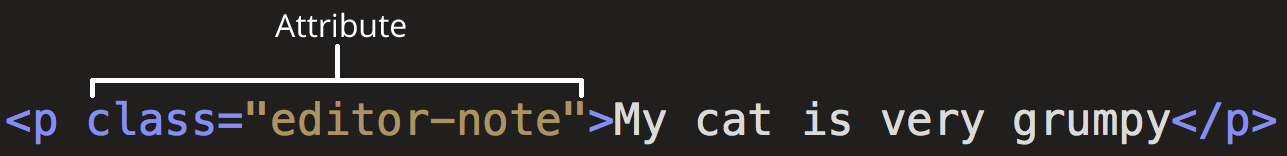

 Thank you for your first post on the forum. Hope we will see you often here . If you’re stuck , confused or doubtful at any point of time you can always reach out to us in the forum. Hope you enjoy the course to the very end.
Thank you for your first post on the forum. Hope we will see you often here . If you’re stuck , confused or doubtful at any point of time you can always reach out to us in the forum. Hope you enjoy the course to the very end.