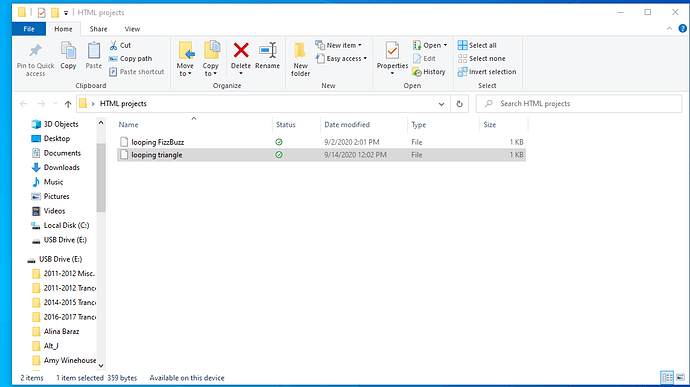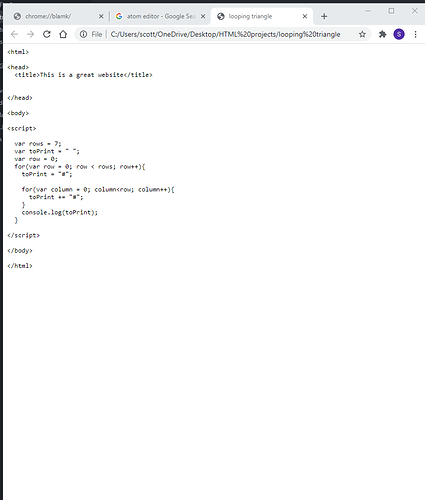The code at the top works whilst the code at the bottom doesn’t. Can someone please explain why? I have looked and looked and cannot work out why. The ect and everything after this is greyed out on the bottom code but not on the top code.
jQuery Get the Value of an Input Text Box Show Value jQuery Get the Value of an Input Text Box Show Valuedoes not have to begin every html code. I noticed you did not teach that from the start but the W3 tutorial states that it is a must to start. Atom does not recognize it. Are we using a new version of html and is an older version?
Hi all trainers and students engaged in this Javascript course delivery. Hope all are enjoying the journey and generally progressing in a positive outcome type direction.
I just wanted to ask a question about the “Atom” HTML script code program. I’ve had success with writing all the necessary required code as I followed along with Ivan’s presentation(s).
Q 11. HTML Basics
I endeavored to view my work written in the Atom code program, after accessing saved index file. I opened this file in different web interface windows, such as “google chrome”, “brave browser” and “internet explorer.” I found that with these programs it just presented a replica of the Atom script written program on the web page interface?
Just wondering if anybody else was having this problem too and why it behaves like this for these web browser interfaces? BTW…I saw Ivan using “Firefox” on the video, so I downloaded this web browser program and this solved my problem. Thanks.
Am I on the right track with my Chessboard solution?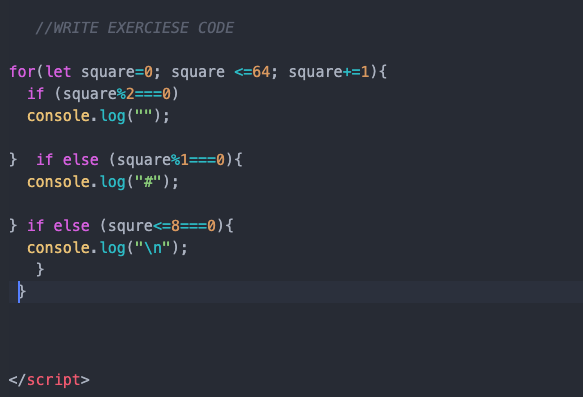
Hi together, I could really need some help for the Chessboard code. To find out the solution to the FizzBuzz exercise was hard and it needed a lot of will power and patience to figured out, but the Chessboard if even harder.
I have two questions:
-
Is my approach how I try to find the solution right? I saw in the Forum mostly a different way how the exercise was solved.
-
Why gives console.log at line 21 Uncaught syntax Error; Unexpected token ‘else’ alarm ?
Thanks in advance for your help
Does Brave Browser not let me post images in my web page? the only image I could get to work was Brave’s Lion icon and it appears that it wouldn’t let me add the Google icon pic or the cat? The attached is what I get when I try to add the image.
as you can see that I just tried to add the cat after the paragraph but it shows up as a blue square but if you right click the blue square and open it in another tab it opens right up to the cat pic.
I noticed that when you opened the cat pic. you have more options to choose from than what I get.?
Is Brave no good for programmers or?
Please advise, thank you.
Hello sir, your code is not complete correct, you have some minor issues with the syntax, I advice you to post the same reply here: JS Chapter 2 Exercises, our Javascript support team is ready to help you solve your doubts  .
.
Now some few comments:
You almost have it, you need to find the way iterate the sign # to print next to another sign. Little advice: you must use another for loop…
Your if else syntax is not the valid one, else should be used AFTER a if.
The correct syntax is else if(...), means, if this happens, do this, else and then if this happen…and so on…
Hope you find this useful.
If you have any more questions, please let us know so we can help you! 
Carlos Z.
Hello sir, could you please share your code so we can take a look into it?
Remember you can use the “Preformatted Text” Button to encapsulate any kind of code you want to show.
function formatText(){
let words = “I’m a preformatted Text box, Please use me wisely!”
}

Carlos Z.
Hey @Cryptoscoot,
You get it whenever you type a message on this Forum.
You can click here:
![]()
Or type ``` your code 3x(`)
Test :)
Happy coding,
Dani
I have tried the code that Ivan showed us for chapter 2’s exercises, (looping triangle) and when I put it in verbatim of what Ivan said and did it will not work for me. I tried it on the About:Blank page and it gave me an error message, (Uncaught SyntaxError: Unexpected token “<”) and when I tried it on, (Eloquentjavascript.net/code) I get the error message, (referenceError: SyntaxError: Unexpected token “<”) then this is what it states to do to correct it, (for (let line = “#”; line.length < 8; line += “#”)
console.log(line);
<html>
<head>
<title>This is a great website</title>
</head>
<body>
<script>
var num_rows = 7;
for(var row = 0; row < num_rows; row++){
var toPrint = "#";
for(var column = 0; column<row; column++){
var toPrint += "#";
}
console.log(toPrint);
}
</script>
</body>
</html>
I’m figuring I am just missing something but I am coming up with nothing because that example to fix it is not how Ivan did it.?
Please advise,
Thank you.
Scott.
It appears that I can’t show my code on here? Ha finally figured that one out. 
Yeah, I can’t get anything to work, I can’t even get my pages from Atom to save the same, (in Brave.) It’s saving them in a way that when I open them they open like I typed it on a piece of paper and I can’t get them to open in my browser to show me the web page.? So I have not been able to save anything as we have gone through various demonstrations on how to do this stuff. IDK why my computer is doing this but I am not someone to be able figure it out. I didn’t want to go forward from that point but I have no choice because I am on a time schedule to complete these courses and I can officially say that Javascript makes zero sense to me. it appears to be set up like sentence structure but trying to figure out why you put ( or " or ; in the code is beyond me. I am seeing some patterns in the code but it’s not always consistent so it confuses me. It appears to me that ; is used like a period in a sentence to end the command.? I appear to be having some issues with my computer or something that I can’t even get my codes to properly save to my desktop from Atom. I looked up the FizzBuzz code online and copied that in the about:blank page and it doesn’t give me any errors and when I save it on Atom/to my desktop it opens a blank page. like something is wrong. I need to be able to open the page to see if the code worked and I have now lost that ability trying to figure out why stuff isn’t saving properly.
I’m sorry guys but I am not a techie and I am struggling with simple things on my end let alone what it is you are trying to teach me.
IDK what to do or what you can do to help me but I am done till I can get some help here.
Please advise, thank you.
I would also recommend a basics computer class and terms for your academy for people like me.
Hi there,
I have an issue with downloading ATOM Text editor. After downloading then I want to run (open) the file - system says Entry point not found. The procedure entry point SetFault DIIDirectories could not be located in the dynamic linc library KERNEL32.dll
Is ATOM Text editor runs on WINDOW 7, I still have old school on my lap top! 
Hello sir, Atom website said that this code editor is only for x64 bits Windows, is your windows 7 a 64bits OS? Maybe your system need to update some package to run atom, i would suggest to update at least to windows 10 64bits if you are planning to use that laptop for the Academy.
Better yet, i could suggest to install Linux (ubuntu 18.04 64bits), for an old laptop would be better, and all the courses can be completed through linux.
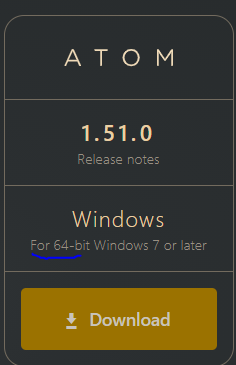
If you have any more questions, please let us know so we can help you! 
Carlos Z.
Hi Carlos,
thanks for reply, yes I do using Windows 7 a 32 bits OS. Obviously for keep learning in Ivan Academy and be involved in Crypto space I have to by a new laptop with upgraded features and old one still keeping for all garbage search.
Thanks Carlos then have a good rest of the day!
Aldis
I have posted this on here and it appears to be missed. I have been stuck for over 2 weeks now with no reply(s.) See Below.
I have tried the code that Ivan showed us for chapter 2’s exercises, (looping triangle) and when I put it in verbatim of what Ivan said and did it will not work for me. I tried it on the About:Blank page and it gave me an error message, (Uncaught SyntaxError: Unexpected token “<”) and when I tried it on, (Eloquentjavascript.net/code) I get the error message, (referenceError: SyntaxError: Unexpected token “<”) then this is what it states to do to correct it, (for (let line = “#”; line.length < 8; line += “#”)
console.log(line);
<html>
<head>
<title>This is a great website</title>
</head>
<body>
<script>
var num_rows = 7;
for(var row = 0; row < num_rows; row++){
var toPrint = "#";
for(var column = 0; column<row; column++){
var toPrint += "#";
}
console.log(toPrint);
}
</script>
</body>
</html>
I’m figuring I am just missing something but I am coming up with nothing because that example to fix it is not how Ivan did it.?
Please advise,
Thank you.
Scott.
Yeah, I can’t get anything to work anymore, I can’t even get my pages from Atom to save in the same format, (in Brave.) It’s saving them in a way that when I open them they open like I typed it on a piece of paper and I can’t get them to open in my browser to show me the web page.? So I have not been able to save anything as we have gone through various demonstrations on how to do this stuff. IDK why my computer is doing this but I am not someone to be able figure it out. I didn’t want to go forward from that point but I have no choice because I am on a time schedule to complete these courses and I can officially say that Javascript makes zero sense to me. it appears to be set up like sentence structure but trying to figure out why you put ( or " or ; in the code is beyond me.) I am seeing some patterns in the code but it’s not always consistent so it confuses me. It appears to me that ; is used like a period in a sentence to end the command.? I appear to be having some issues with my computer or something that I can’t even get my codes to properly save to my desktop from Atom. I looked up the FizzBuzz code online and copied that in the about:blank page and it doesn’t give me any errors and when I save it on Atom/to my desktop it opens a blank page. like something is wrong. I need to be able to open the page to see if the code worked and I have now lost that ability, I am trying to figure out why stuff isn’t saving properly because I have changed nothing from the 1st time I saved it and that is the only one that will open in my browser.
I’m sorry guys but I am not a techie and I am struggling with simple things on my end let alone what it is you are trying to teach me.
IDK what to do or what you can do to help me but I am done till I can get some help here.
Please advise, thank you.
I would also recommend a basics computer class and computer terms for your academy for people like me.
Hey @Cryptoscoot not sure on your exercise and what you need to do but this works. if you set the toPrint in the loop you will reset the value every iteration of the loop. Also if you want to reference the same variable you don’t use var again that would declare another variable of the same and you can only access variables that are in scope you can read more on it here javascript scope and check out other javascript resources
var num_rows = 7;
var toPrint = " ";
var row = 0;
var column = 0;
for(var row = 0; row < num_rows; row++){
toPrint += "#";
for( column = 0; column<row; column++){
toPrint += "#";
}
console.log(toPrint);
}
Okay, thank you…
Would you know why I can’t save from Atom to my Brave browser? It did the save correctly the 1st time and every time after that it won’t save it as a browser link but instead as like a word document wherein my code is simply typed on a piece of paper.? In Atom I use save as to create a new file to open on my browser but will not save it as a link to Brave.
not sure whats the file extension is it a .html?
Yes, it has the same code as the one I presented above but just changed the Scripts as we did different scripts through the classes.
I guess my main question is will I need to know Javascript to program with Solidity for ETH/Defi?
Do you have IT people that can jump on my computer and see if they can figure it out?
Our IT from the firm I worked for used to do that to help us out. 
try renaming the file to loopingTriangle.html just right-click on it and rename. You can also try right-click and open with