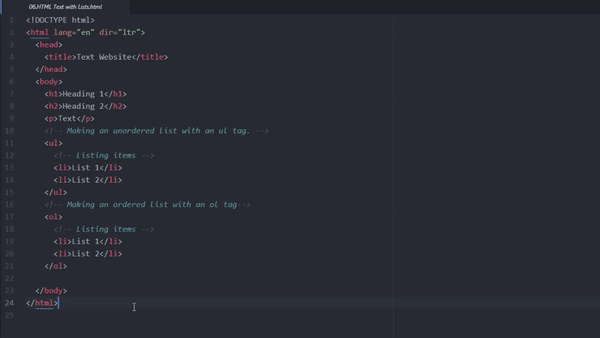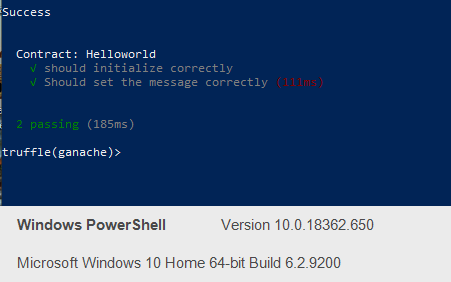Hi @filip,
I’ve got the same problem on my Mac as many others have here:
I tried the “fix” of commenting out the lines in runner.js mocha file, that didn’t help.
I tried someone’s suggestion of modifying truffle-config.js to specify the development environment, that didn’t help.
I was thinking of reverting back to a prior version of Node, but when I download the 10.18 package it just unpacks to a directory structure rather than an installer, so I’m not sure what to do with that.
Rather than continuing to try every possible “fix”, can you tell me which one will definitely fix it?
Thanks,
Jeff

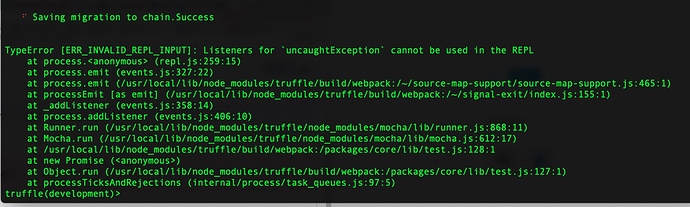
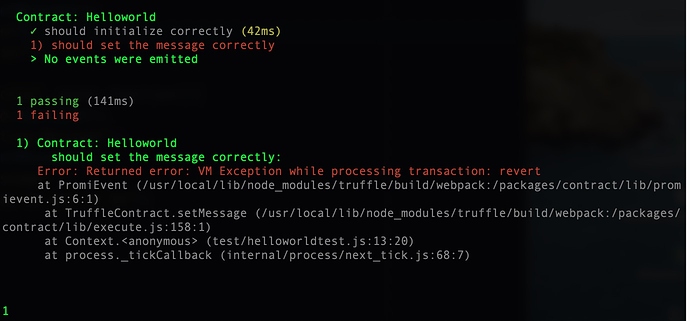
 right ?
right ?