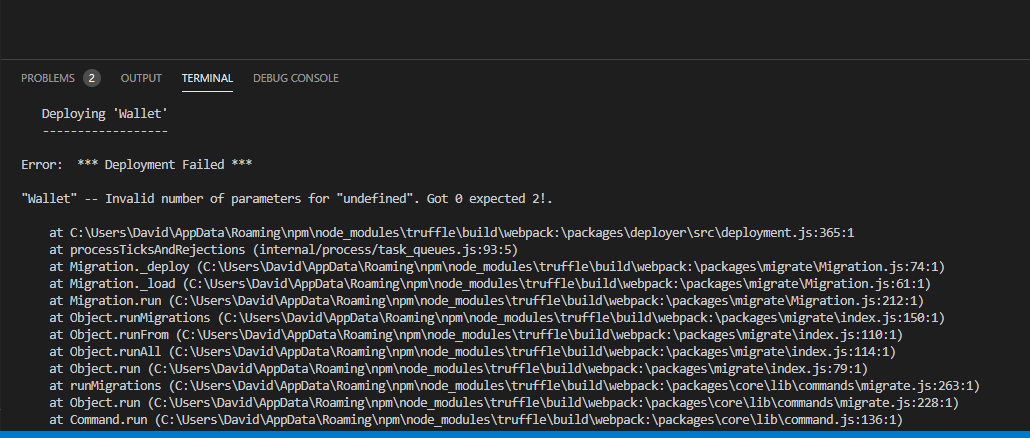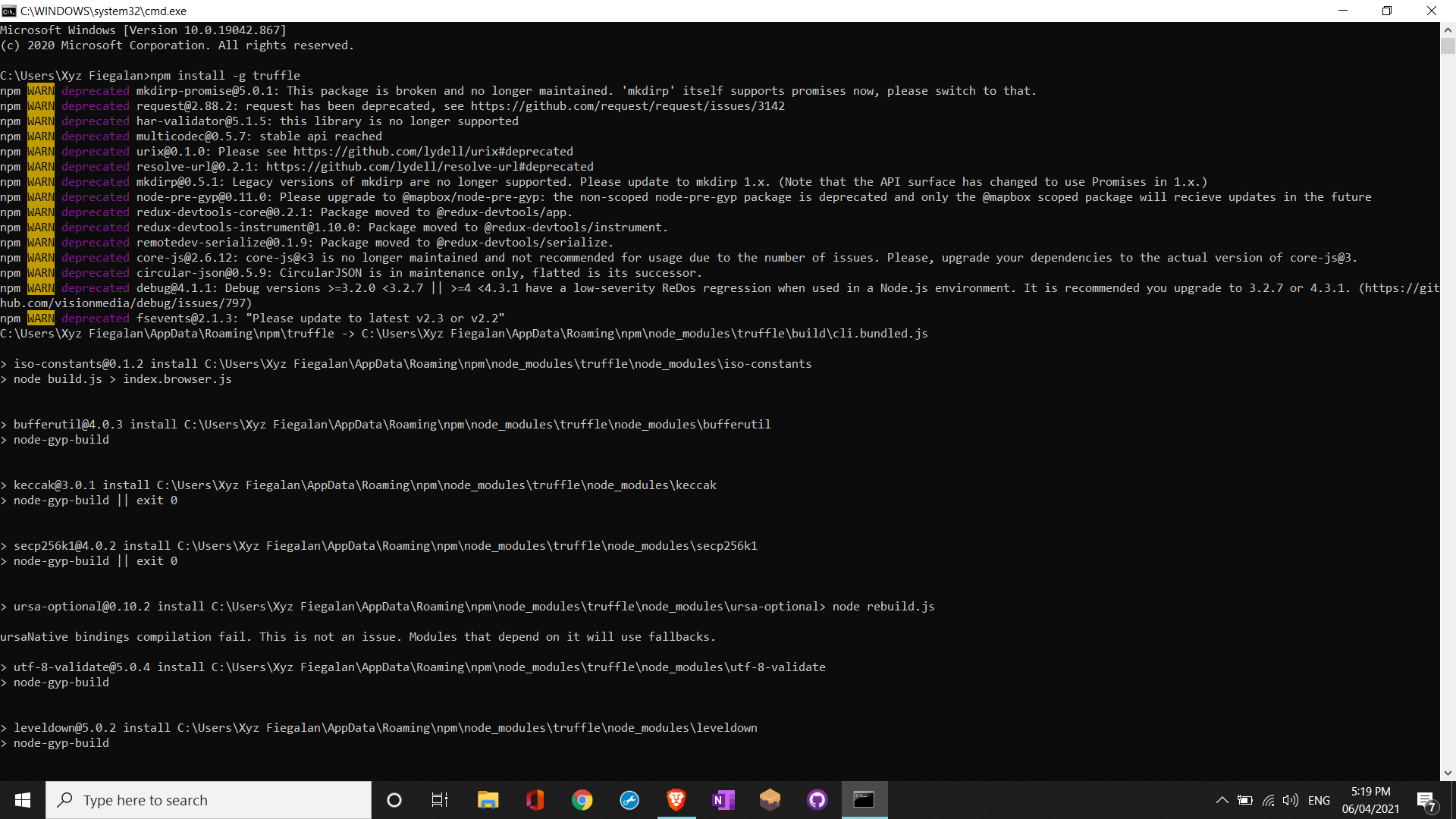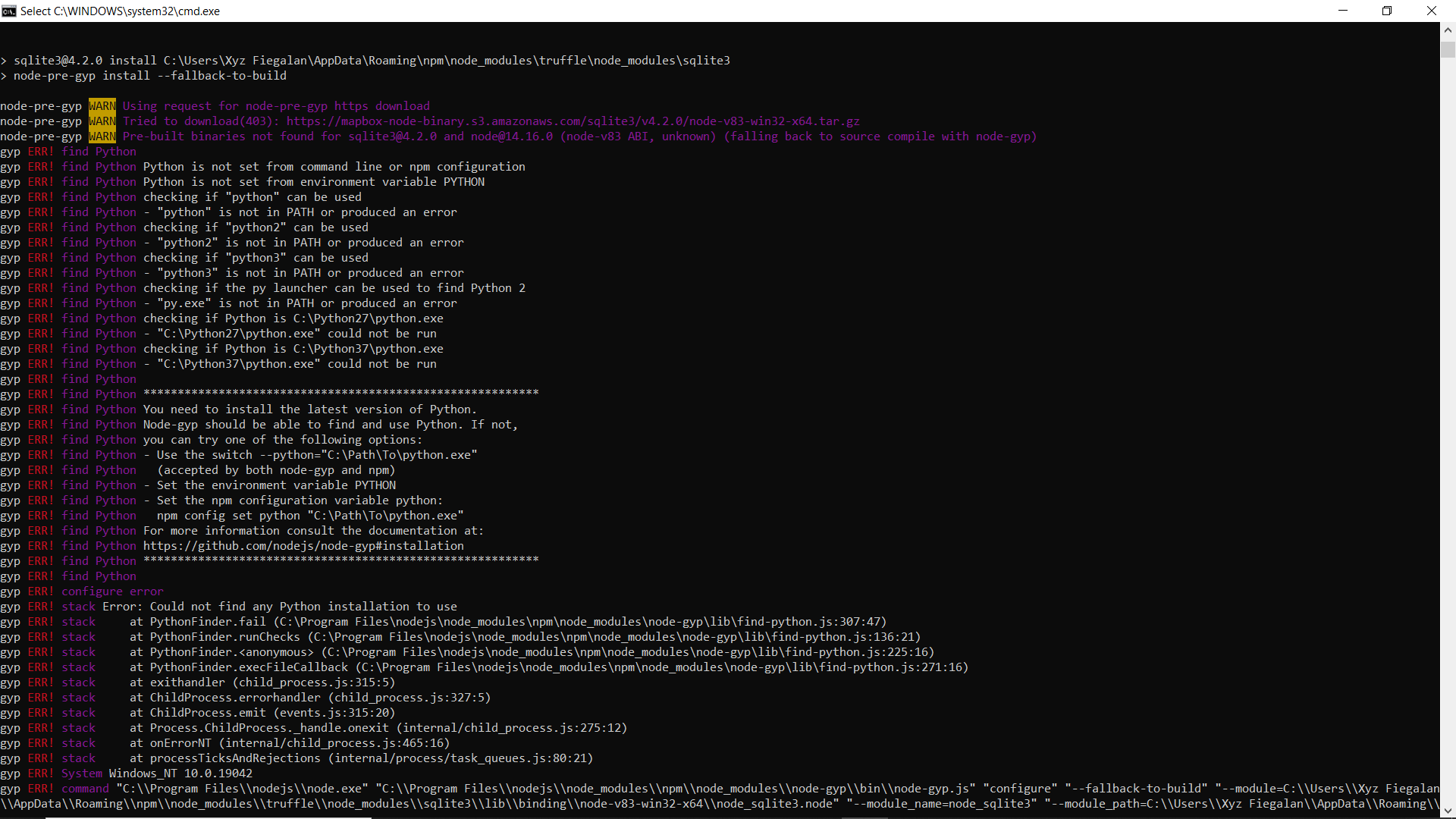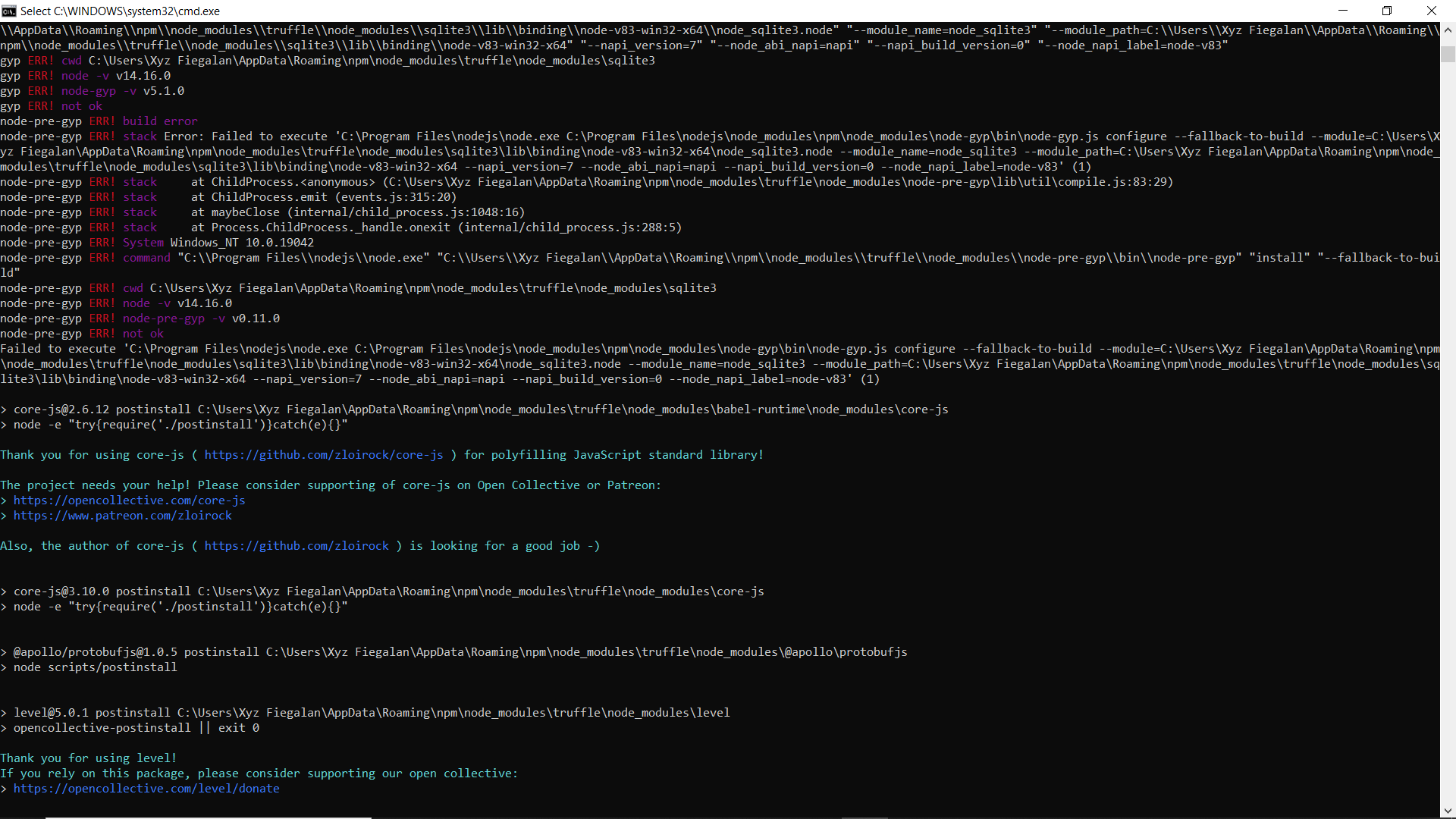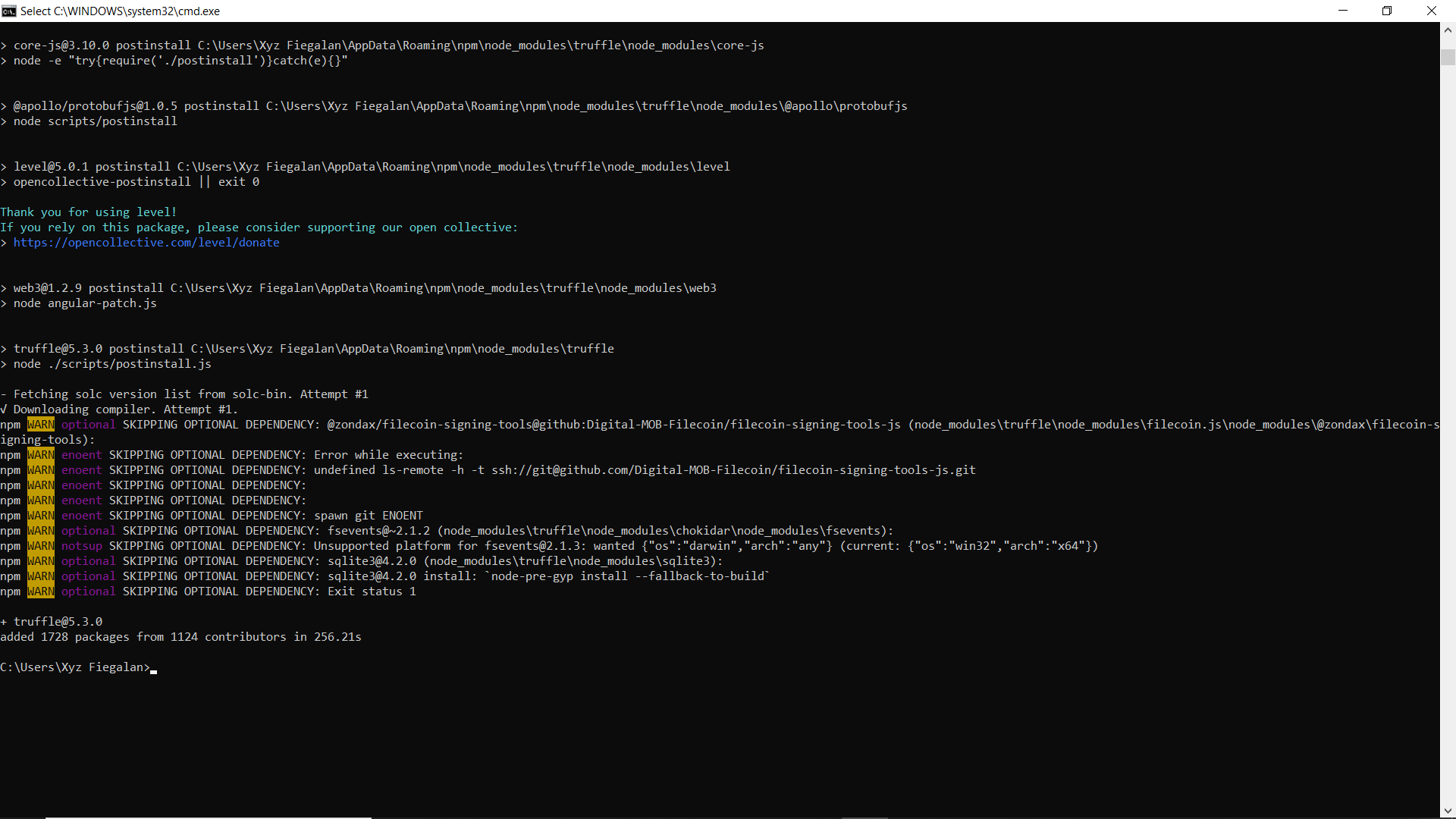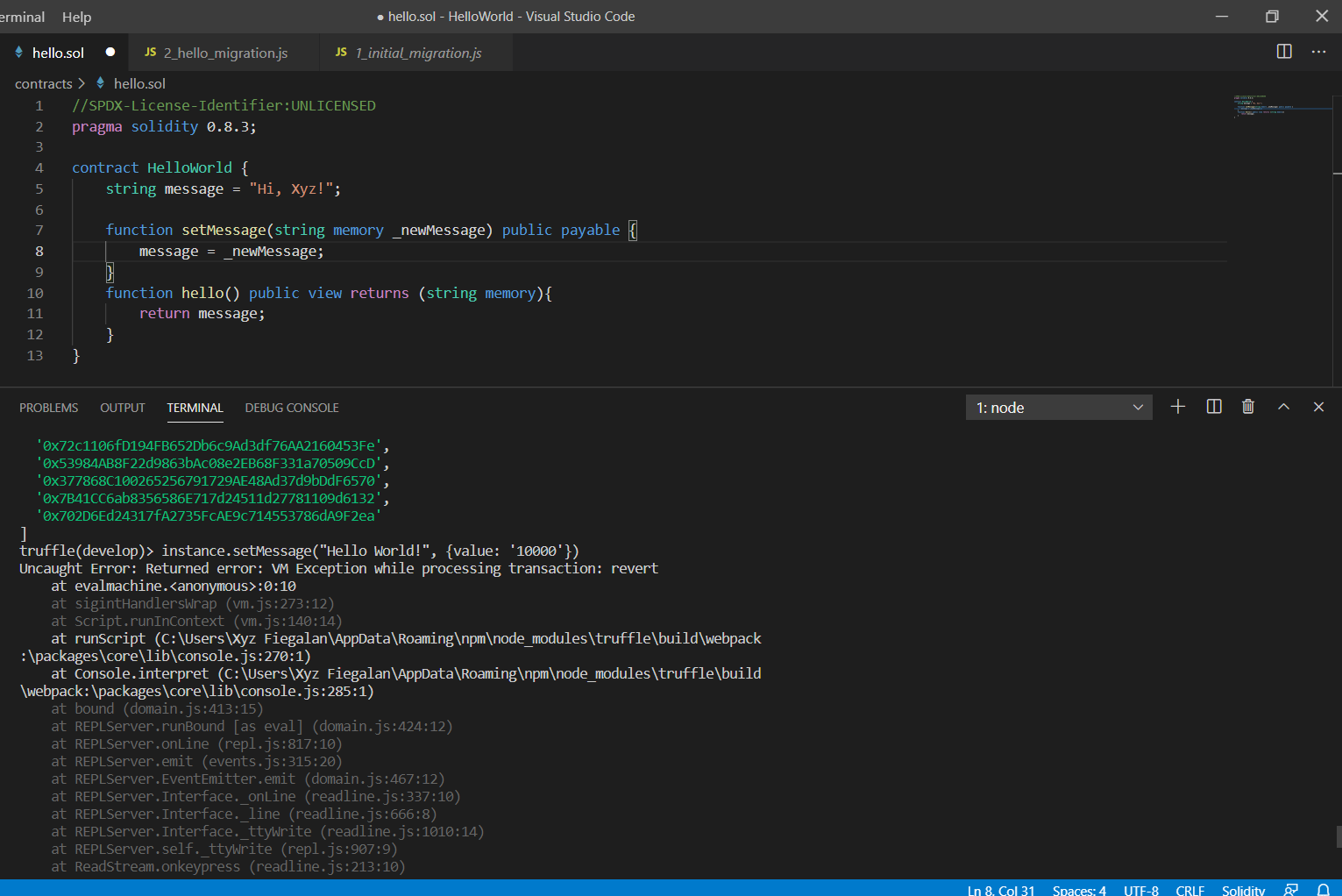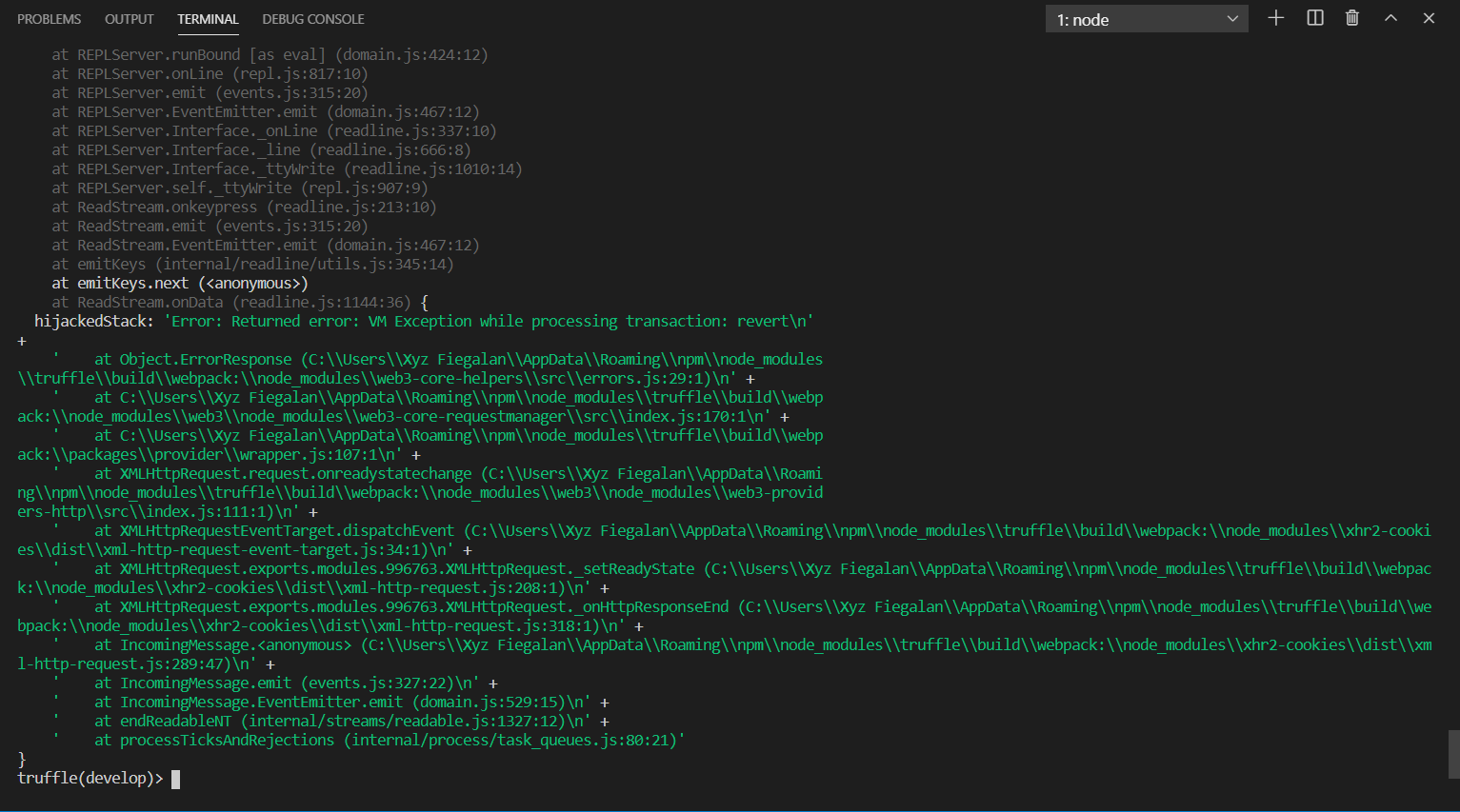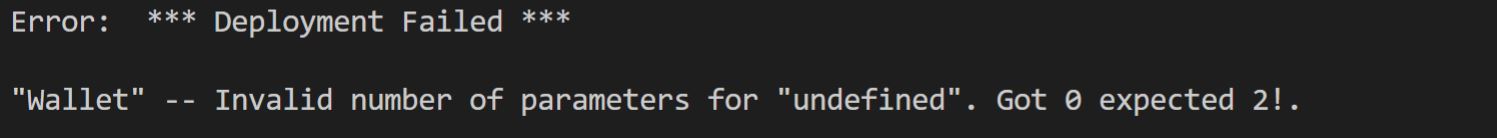@dan-i
Hello Dan, I managed to deploy the multisig wallet project using truffle but I am sure something is not right. I have repeated code and who know what else. Here is my migration settings:
const Wallet = artifacts.require("Wallet");
module.exports = function (deployer, accounts) {
address = ["0xdc6bbc41d7ff0accd096969921067c07cd3b0d37", "0xe8b2ef888b7059907fe4eeed19892aac95c7e961", "0x87710DfA8D5210d21A44bCB9947755DA22f3A707"];
uint = 2;
const userAddress = accounts[0,1,2];
deployer.deploy(Wallet, ["0xdc6bbc41d7ff0accd096969921067c07cd3b0d37", "0xe8b2ef888b7059907fe4eeed19892aac95c7e961", "0x87710DfA8D5210d21A44bCB9947755DA22f3A707"], 2);
};
I can apparently deposit into the account but this is what I get when I try to call the get balance functions:
truffle(develop)> await instance.deposit({value: web3.utils.toWei('1', 'ether') } )
{
tx: '0x82824e27e85b1992eb10e98c1ec2ff7956341b782ef36e23c0982f464908ba42',
receipt: {
transactionHash: '0x82824e27e85b1992eb10e98c1ec2ff7956341b782ef36e23c0982f464908ba42',
transactionIndex: 0,
blockHash: '0xdf0d85b1bb8e1f035a644706f0f3b6f0ba36bb2155a4db845bba6fa27f642536',
blockNumber: 10,
from: '0xdc6bbc41d7ff0accd096969921067c07cd3b0d37',
to: '0x400b40ab748e0df47ead115e8ac6cb7d6d8e767d',
gasUsed: 28441,
cumulativeGasUsed: 28441,
contractAddress: null,
logs: [],
status: true,
logsBloom: '0x00000000000000000000000000000000000000000000000000000000000000000000000000000000000000000000000000000000000000000000000000000000000000000000000000000000000000000000000000000000000000000000000000000000000000000000000000000000000000000000000000000000000000000000000000000000000000000000000000000000000000000000000000000000000000000000000000000000000000000000000000000000000000000000000000000000000000000000000000000000000000000000000000000000000000000000000000000000000000000000000000000000000000000000000000000000',
rawLogs: []
},
logs: []
}
truffle(develop)> instance.getWalletBalance()
BN {
negative: 0,
words: [ 46661632, 5986771, 444, <1 empty item> ],
length: 3,
red: null
}