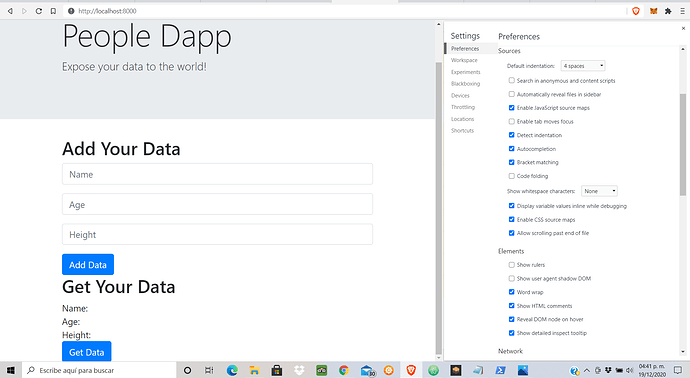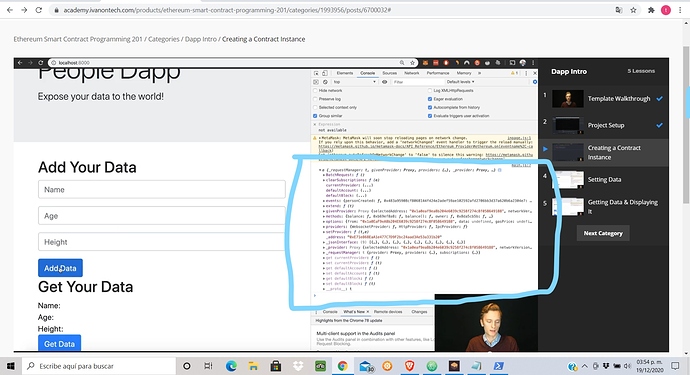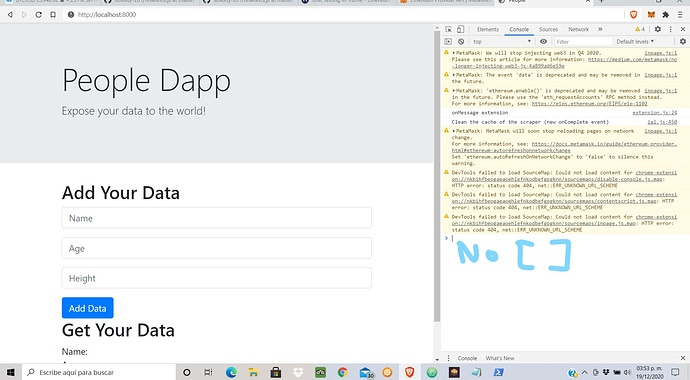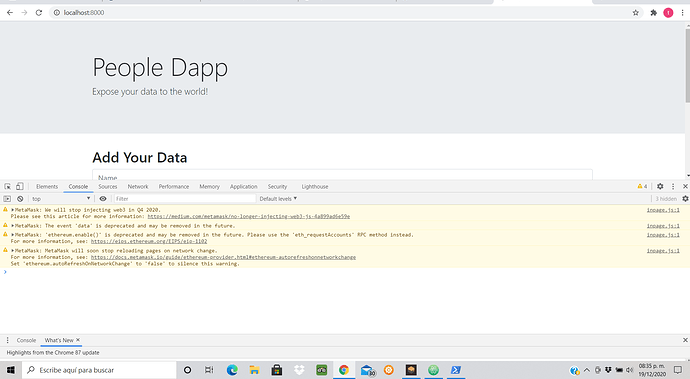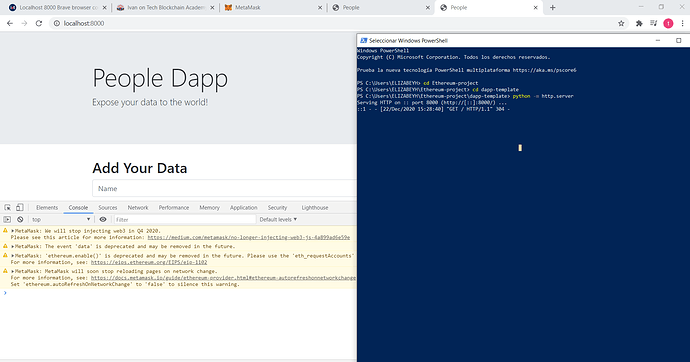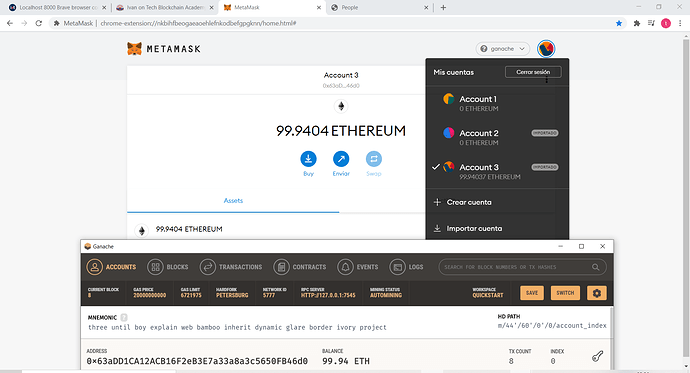Hello @dan-i , i checked what you told me , but still it doesn´t work and i can´t find why ? i attached the main.js , screenshot (chrome, metamask) if you want to take look please
Summary
<!DOCTYPE html>
<html>
<head>
<meta charset="utf-8">
<meta name="viewport" content="width=device-width, initial-scale=1, shrink-to-fit=no">
<title>People</title>
<script src="https://code.jquery.com/jquery-3.4.1.min.js"
integrity="sha256-CSXorXvZcTkaix6Yvo6HppcZGetbYMGWSFlBw8HfCJo="
crossorigin="anonymous"></script>
<script type="text/javascript" src="./web3.min.js"></script>
<script type="text/javascript" src="./abi.js"></script>
<script type="text/javascript" src="./main.js"></script>
<script src="https://stackpath.bootstrapcdn.com/bootstrap/4.4.1/js/bootstrap.min.js" integrity="sha384-wfSDF2E50Y2D1uUdj0O3uMBJnjuUD4Ih7YwaYd1iqfktj0Uod8GCExl3Og8ifwB6" crossorigin="anonymous"></script>
<link rel="stylesheet" href="https://stackpath.bootstrapcdn.com/bootstrap/4.4.1/css/bootstrap.min.css" integrity="sha384-Vkoo8x4CGsO3+Hhxv8T/Q5PaXtkKtu6ug5TOeNV6gBiFeWPGFN9MuhOf23Q9Ifjh" crossorigin="anonymous">
</head>
<body>
<div class="jumbotron jumbotron-fluid">
<div class="container">
<h1 class="display-4">People Dapp</h1>
<p class="lead">Expose your data to the world! </p>
</div>
</div>
<div class="container">
<div>
<h2>Add Your Data</h2>
<div class="input-group mb-3">
<input type="text" class="form-control" id="name_input" placeholder="Name" >
</div>
<div class="input-group mb-3">
<input type="number" class="form-control" id="age_input" placeholder="Age">
</div>
<div class="input-group mb-3">
<input type="text" class="form-control" id="height_input" placeholder="Height" >
</div>
<button type="button" id="add_data_button" class="btn btn-primary">Add Data</button>
</div>
<div>
<h2>Get Your Data</h2>
<div>
Name: <span id="name_output"></span>
</div>
<div>
Age: <span id="age_output"></span>
</div>
<div>
Height: <span id="height_output"></span>
</div>
<button type="button" id="get_data_button" class="btn btn-primary">Get Data</button>
</div>
</div>
</body>
</html>
Summary
var web3 = new Web3(Web3.givenProvider);
var contractInstance;
$(document).ready(function() {
window.ethereum.enable().then(function(accounts){
contractInstance = new web3.eth.Contract(abi, "0x66d1348ad3526191a24555e53d5B460f25a9C6Bb",{from: accounts[0] });
console.log(contractInstance);
});
});
wait for your comments … thank you