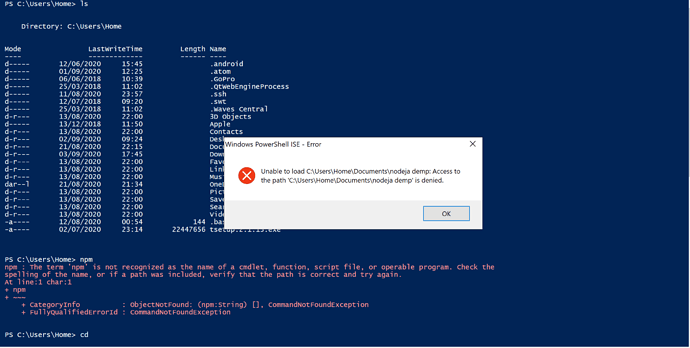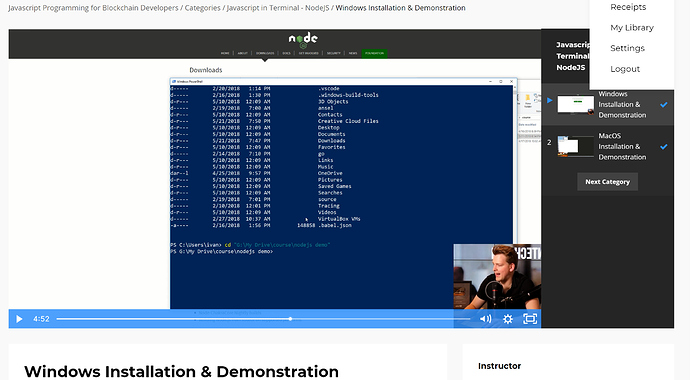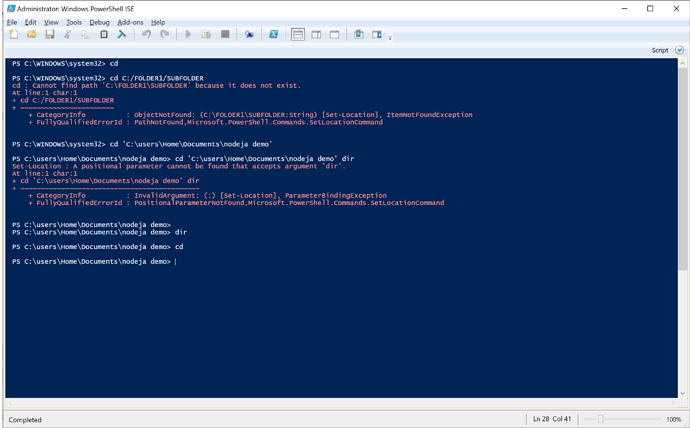I see your cd command already worked @Rob_McCourt.
Let’s go through all the commands you tried in the screenshot.
1st one – just typing cd won’t help with anything. The syntax is “cd” then “path of folder”. Ex - “cd C:\users\Malik”
2nd one – The second command gave you an error because it just couldn’t find that path. There is no issue with the syntax here.
3rd one – Worked perfectly! as you can see, your directory changed. It went from “C:\WINDOWS\system32” to "C:\users\Home\Documents\node ja demo". This means you are now in the “node ja demo” folder
4th one – Here the syntax is wrong. After “cd + path of the folder”, giving a “dir” command is incorrect. Thus, you received an error.
Now, coming to your initial issue. There are some terminal versions where dragging and dropping won’t copy it’s path automatically. Perhaps that might be your case. So instead of dragging and dropping, we just type out the entire path manually. That is what Carlos had advised you to do.
hOpe this clears it out.
Happy Learning!