Welcome to the discussion thread about this lecture section. Here you can feel free to discuss the topic at hand and ask questions.
Hi Guys ,
Hi Guys, I am installing CDT on a VM ubuntu 18.04 and it takes ages when I run build.sh.
Any ideas how long it takes.
( 15% completion after 2 hours )
Thanks.
JJ.
Is it telling you to run build.sh? Because the instructions for ubuntu doesn’t mention build.sh.
you are right Filip 
https://developers.eos.io/eosio-home/docs/installing-the-contract-development-toolkit
No, I was wrong. I forgot about the build step. You should run build and install if you want the eosio.cdt command available globally. My bad!
Hi Guys,
I am running EOS studio on a guest VM Lubuntu 18.04 ( 9G RAM , virtualbox)
At some point the VM freezes and I have to reboot it.
Anyone facing a similar issue ?
thanks.
JJ.
eos studio only has the 2.xx versions avail for download. which would be best given that none are the same as the video recommends? please see the image attached.
thank you
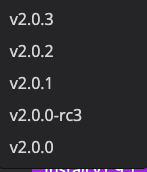
Also, I am running on a mac with 8 gb of ram. is this sufficient?
Hi, Welcome.
8 gb ram should be sufficient.
I think you can use the v2.0.1, let me know if you have issues with that version of Eos studio, and we can try to figure it out together. 
Good luck, my friend.
Ivo
I installed the latest version of each install. When I went to follow the demo everything seems to work except the helloworld project files are very different from the lesson video. So my question is what install visions do i need to select, THAT ARE AVAIL from within EOS Studio to be able to follow along with the lesson?
just watch the next video and filip will explain…
But you should really just stick to one of the eos studio. It’s not a good idea to install them all. that can be messy in the long run…
You specify installing EOSIO version v.1.8.1 .
The only versions that are available to install are the following ::
- v2.0.4
- v2.0.3
- v2.0.2
- v.2.0.1
- v.2.0.0-rc3
Which one should I choose?
Hi. That question have been asked a couple of times I think…
You can use the v2.0.1. That should be ok. 
Hrm… I’m attempting to use the web studio, but am having difficulty creating an account
- I selected “CrytpoKylin” test network (others don’t allow account creation)
- I generated a key pair
- Clicked “Account > Create Account”
- Entered an account name (says it’s available)
- Then clicked “Create”… but it seems to do nothing. The button text says “creating” very briefly but nothing happens.
Looking at the docs it seems there is now a Windows version of the desktop client, will try that.
EDIT: in order to install Docker Desktop for Windows looks like you need to install a preview version of Windows not yet released (build 1904). This requires signing up for Windows Insider and enabling “Full Diagnostic Data”- which reports your browsing history and a bunch of other things that violate your privacy. Nuts to that!
Maybe it’s time to install linux again. You mentioned Ubuntu as the go to distro?
In the meantime, any ideas what I’m doing wrong with the web client?
Hello Jeremy, glad to see you around EOS programming so quickly, I really want to see how marvelous code you are about to write.
Now, about the EOStudio has been failing over and over during the past weeks, i will leave you here most of the reponses with other students that are having tha same issue.
Im pretty sure that you will find a way to or install your own EOStudio locally or quickly learn to use the NODEOS & Cleos node, anyway, i will be here to help you man. 
Hope you find this useful! 
If you have any doubt, please let us know so we can help you!
Carlos Z.
Thanks. Yesterday I installed Ubunto 20 and today was able to get Docker and EOS Studio set up.
Just started the Helloworld intro lesson. Has the EOS course been updated since yesterday? @filip is gone and now there is a new guy, Phillip H Hamnet!, in the “Platform Walkthrough” and “Hello World” lessons- even though the thumbnails show Filip.
Yes, the EOS Programming 101 has been updated, but the thumbnails remains the same, we will try to fix them ASAP, thanks for notice it! 
If you have any doubt, please let us know so we can help you! 
Carlos Z.
There’s not even the option to install EOS 1.8 anything…
I keep running into this with courses because blockchain tech moves so quickly.
I see Ivan is trying to get more and more forum help.
Every time I stall outI can’t find support.
Very frustrating.
I hope the EOS goes better.
Hi everyone, when you go to https://www.eosstudio.io/
the “download for windows” option actually works, (when Filip made the video, it was not working back then.) I wonder if I should download the windows version of IDE? 
I just installed 2.0.2, because that is the oldest version it appears in the EOS Studio I downloaded. Hope it will work with this course.
