@filip
I have “pet” table, there is eosio::indexed_by “byowner”, it works fine. But, I want to add another indexed_by “bytype”, how to do? My pet table below:
TABLE pet {
private:
uint64_t id;
name owner;
name pet_name;
uint64_t age;
name type;
public:
pet(){}
pet(
uint64_t const _id,
name const & _owner,
name const & _pet_name,
uint64_t const _age,
name const & _type) :
id(_id),
owner(_owner),
pet_name(_pet_name),
age(_age),
type(_type)
{}
uint64_t get_id() const { return id;}
name get_owner() const {return owner;}
uint64_t get_owner_value() const {return owner.value;}
name get_pet_name() const {return pet_name;}
uint64_t get_age() const {return age;}
name get_type() const {return type;}
uint64_t primary_key() const {return get_id();}
EOSLIB_SERIALIZE(pet, (id)(owner)(pet_name)(age)(type) )
};
eosio::indexed_by<name("byowner"), eosio::const_mem_fun<pet, uint64_t, &pet::get_owner_value>>
> pets_table;


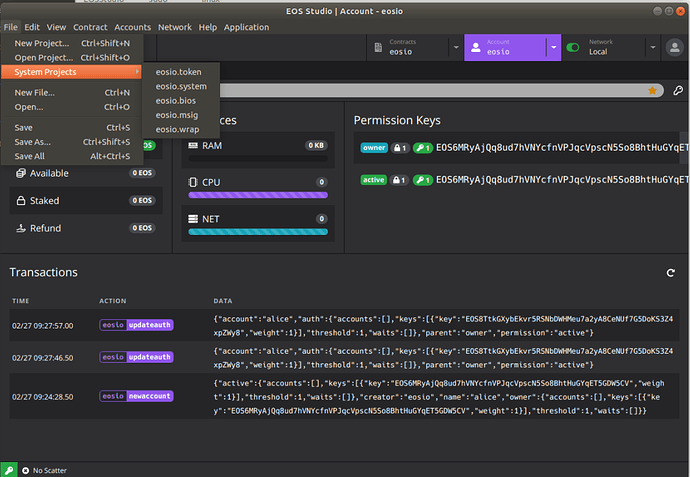
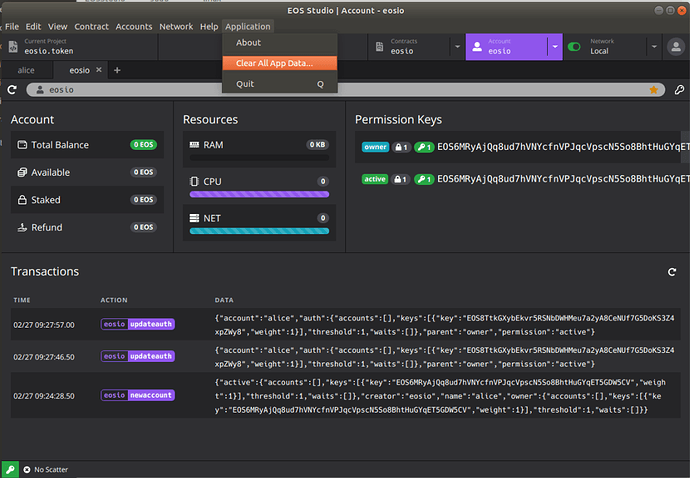

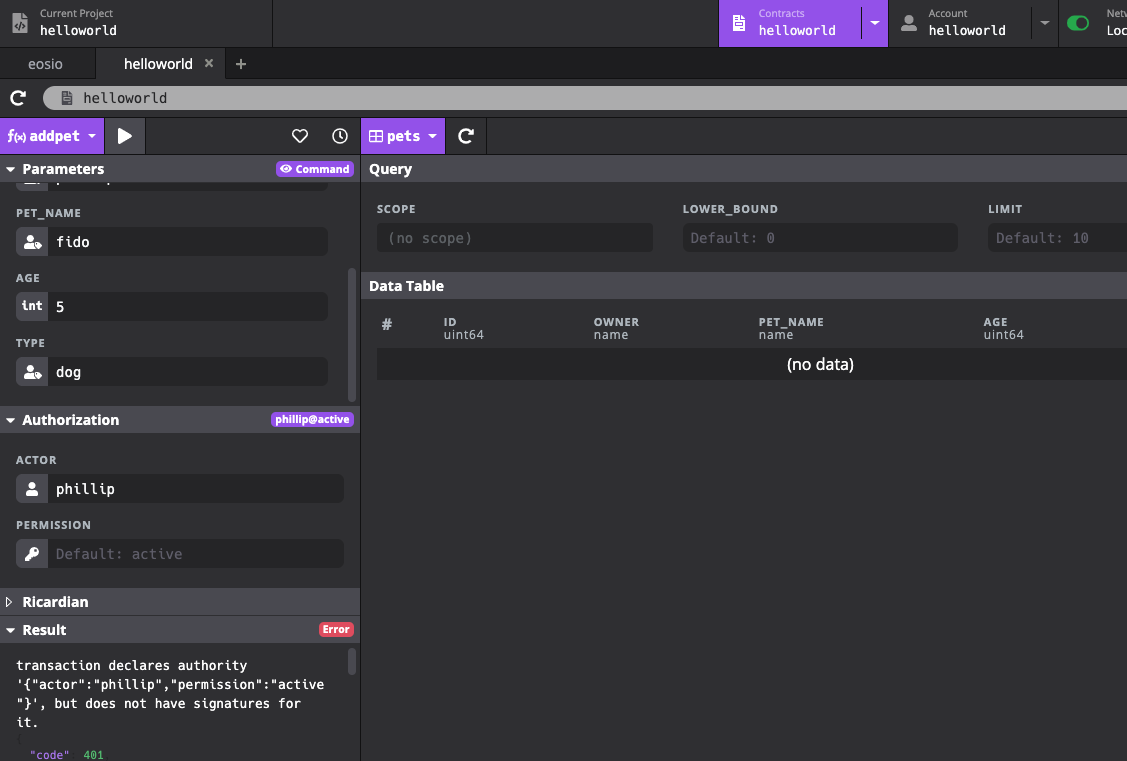 This is my screen. I also have another problem. When following the lecturer, I build and it builds successfully and when I click deploy, it does not succeed. I would share the screenshot.
This is my screen. I also have another problem. When following the lecturer, I build and it builds successfully and when I click deploy, it does not succeed. I would share the screenshot.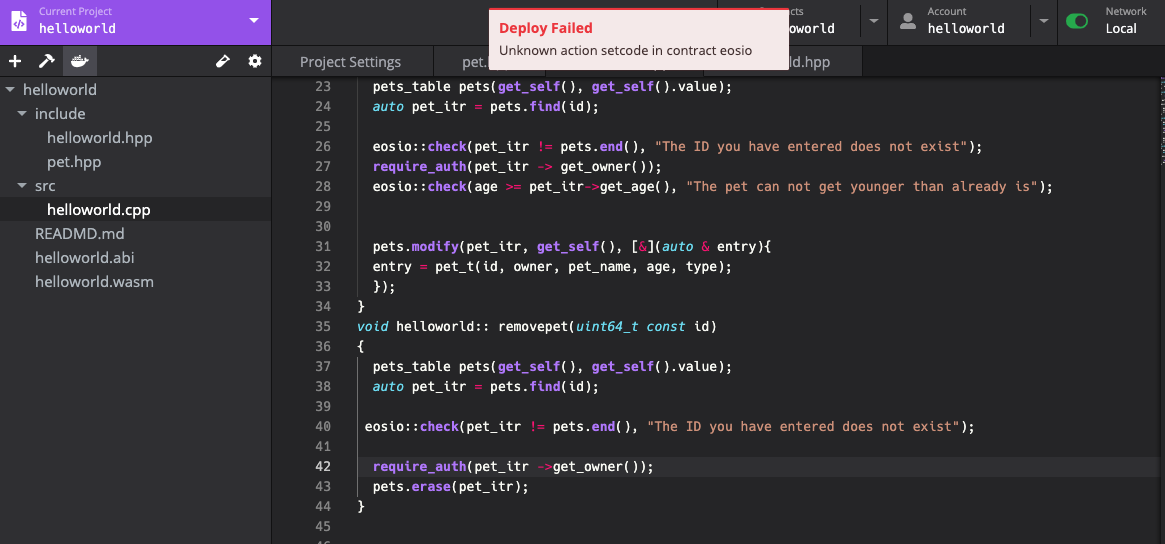 After coding “require_auth” it compiled, but it did not deploy.
After coding “require_auth” it compiled, but it did not deploy.