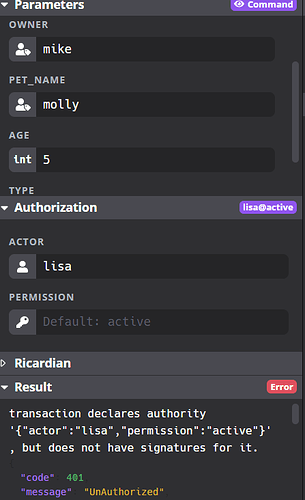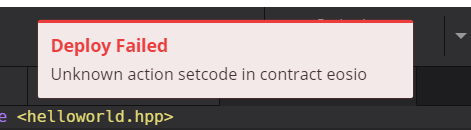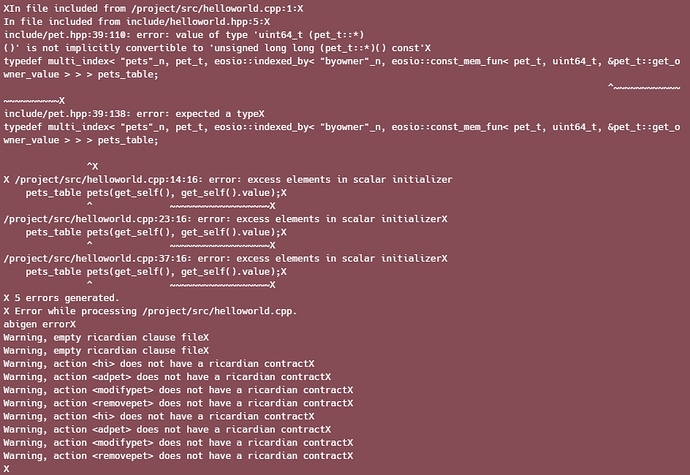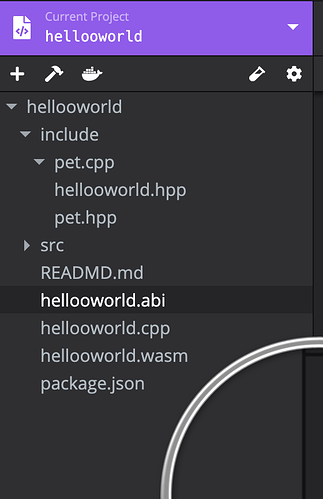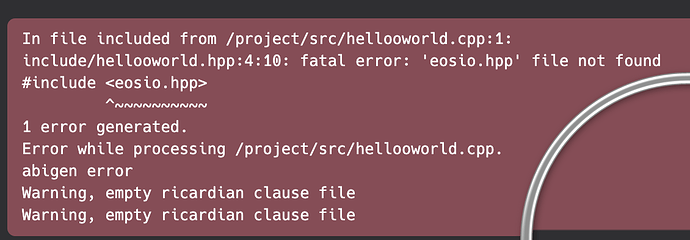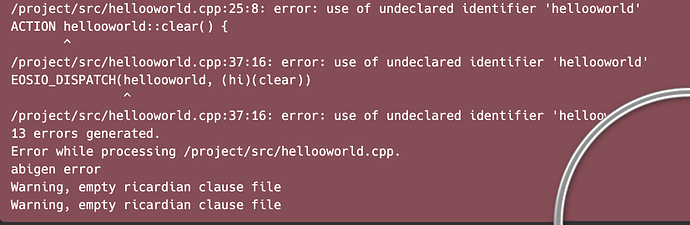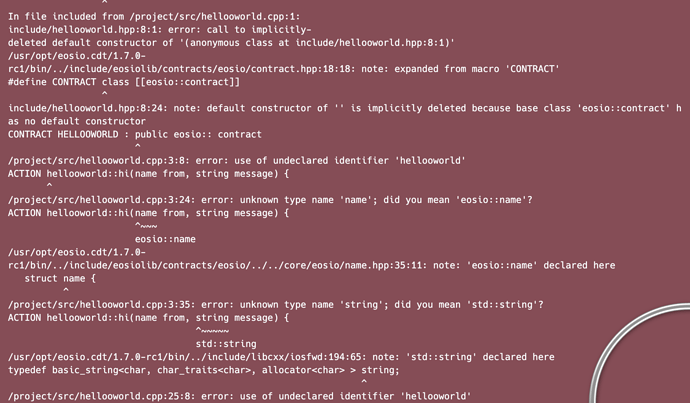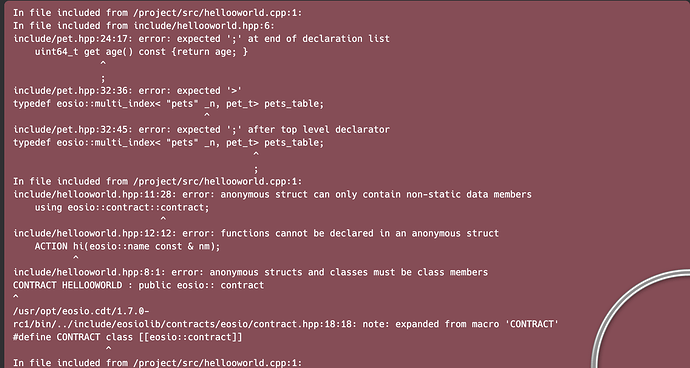Hello @henmeh, hope you are OK.
Now, a few comments on your code:
1st, which video lessons did you watch to get this code?
There are a bunch of error on this contract, you are not using a table, you need one to get a multi-index of it.
You should always put the public functions on top of the privates (privates should go below).
You are not designing a table, you have a bunch of variables, but they are not inside of a table.
(id, owner, pet_name…)
In your public variables, pet_t(){} this one does not do anything, if you are trying to run the function below (should be a void function or an action) this is not the way, you first should declare the function and its body, then you can invoke it. not backward, also you dont need {} when you want to invoke the function.
You are also lacking of the namespaces for std and eosio properly.
#include <eosio/eosio.hpp>
using namespace std;
using namespace eosio;
This is not the way you define this “return” variable, there are used inside of a table.
uint64_t get_id() const { return id; }
name get_owner() const { return owner; }
uint64_t get_owner_value() { return owner.value; }
name get_pet_name() const { return pet_name; }
uint64_t get_age() const { return age; }
name get_type() const { return type; }
uint64_t primary_key() const { return get_id(); };
This is the basic structure of a table, example:
//table struct dog data
TABLE dog{
int id; //unique ID for index
std::string dog_name;
int age;
name owner; //eos account name, owner of dogs
//get primary key by ID variable
uint64_t primary_key() const{return id;}
//get dogs by owner index
uint64_t by_owner() const{return owner.value;}
};//end table dog
then you define your multi-index
//define table type index
typedef multi_index<"dogs"_n, dog, indexed_by<"byowner"_n, const_mem_fun<dog, uint64_t, &dog::by_owner>>> dog_index;
Hope you find this useful.
If you have any more questions, please let us know so we can help you! 
Carlos Z.