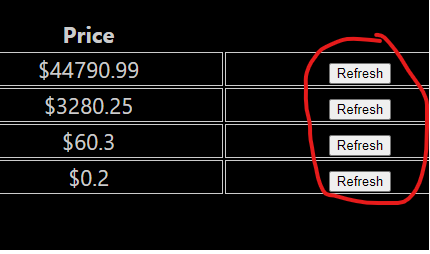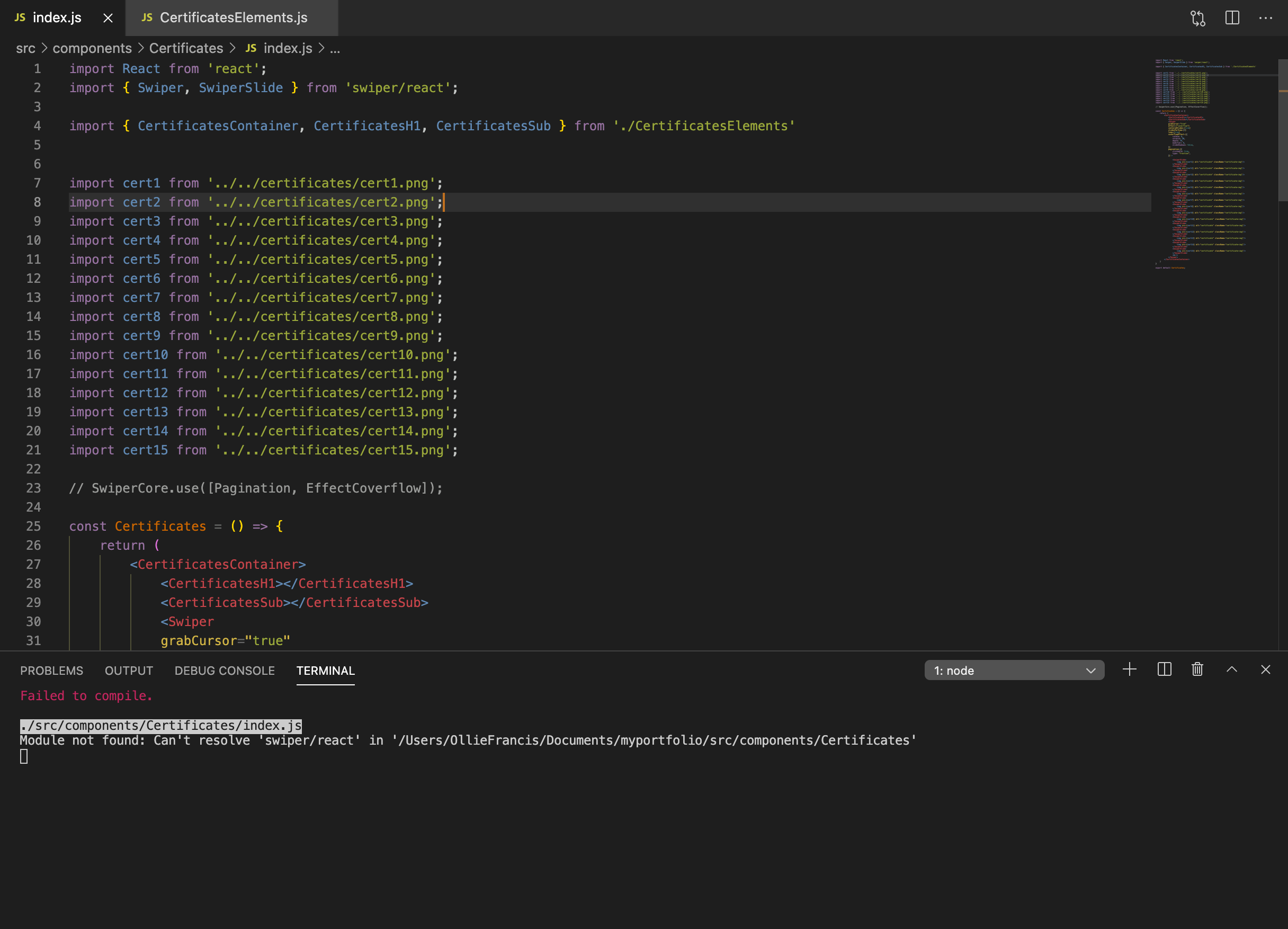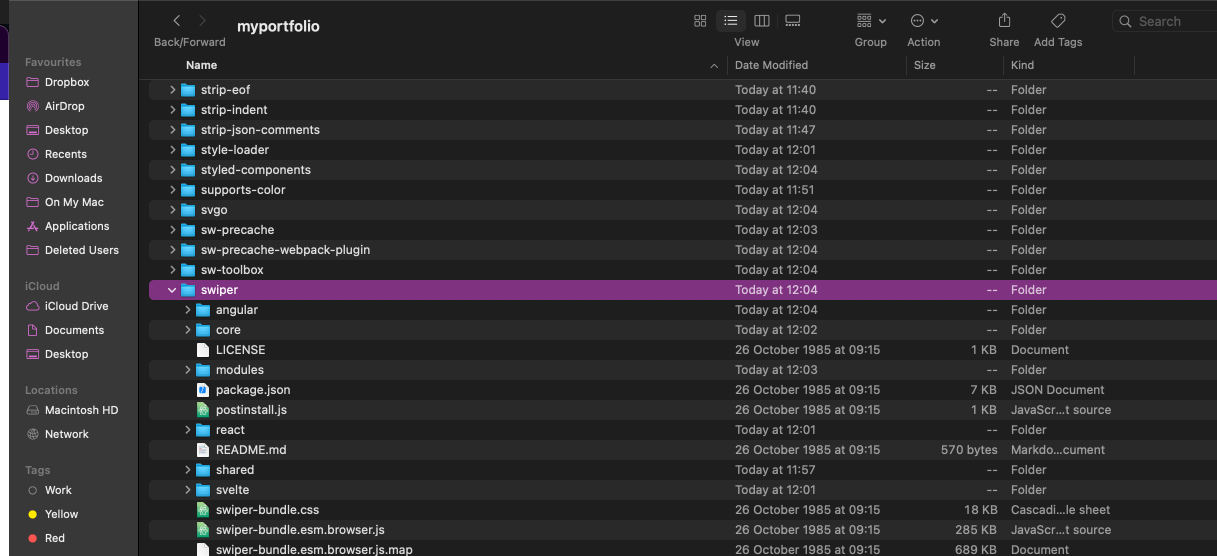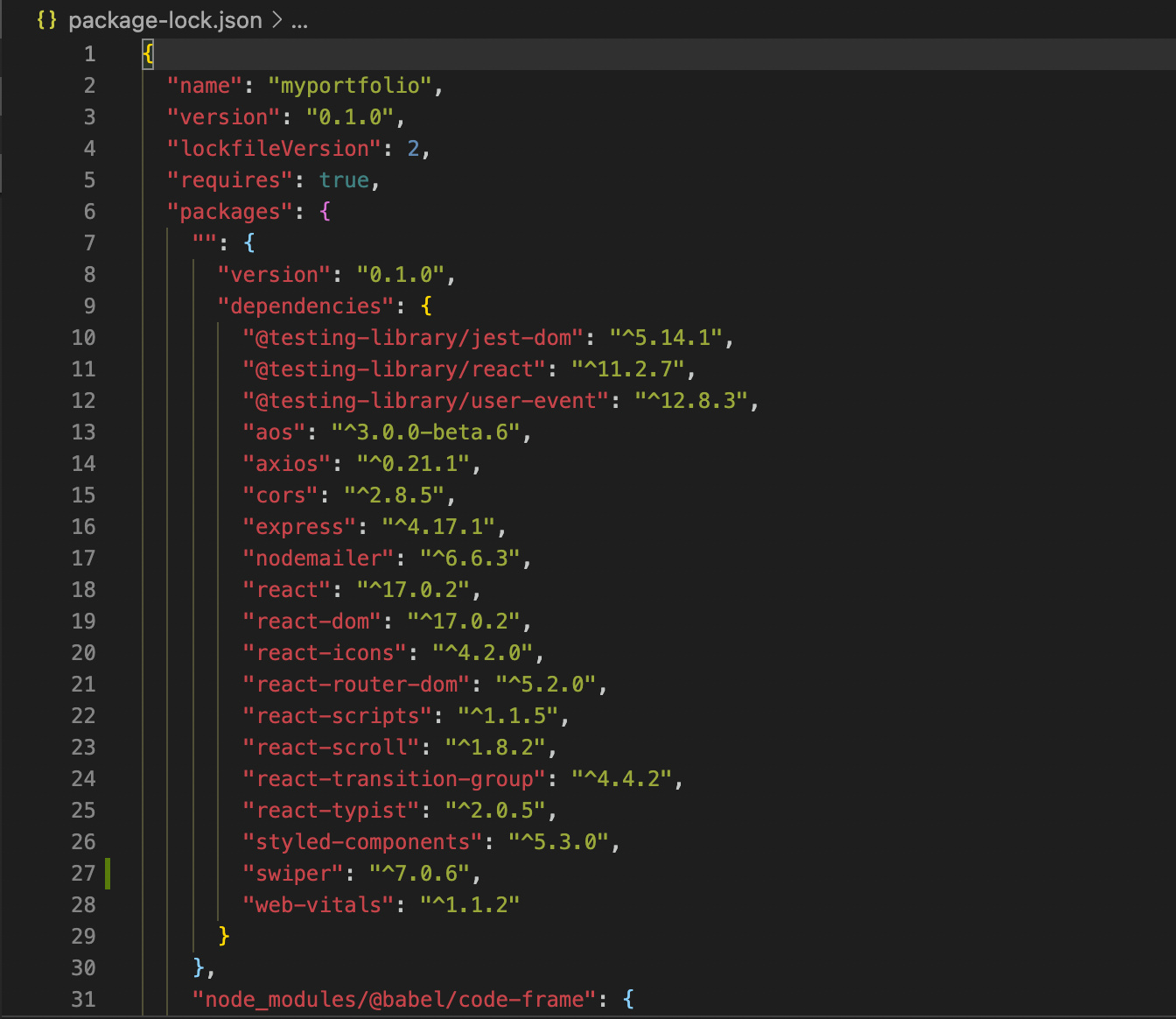<!DOCTYPE html>
<html>
<head>
<meta charset="UTF-8" />
<title>React Exercise 1</title>
<script src="https://unpkg.com/react@16/umd/react.development.js"></script>
<script src="https://unpkg.com/react-dom@16/umd/react-dom.development.js"></script>
<script src="https://unpkg.com/@babel/standalone/babel.min.js"></script>
</head>
<body>
<div id="id"></div>
<script type="text/babel">
class HelloMessage extends React.Component {
render() {
return (
<div>
Hello {this.props.name}
</div>
);
}
}
ReactDOM.render(
<HelloMessage name="Taylor" />,
document.getElementById('id')
);
</script>
</body>
</html>
To make the code work in the browser, I changed the parameter of .getElementById(‘id’), to match the string in <div id="id"></div>. After running the code, the page will display Hello Taylor.