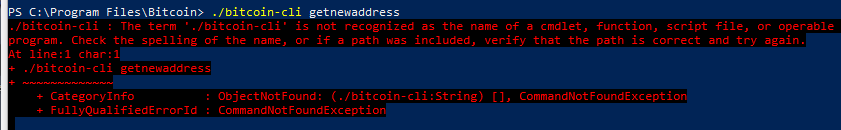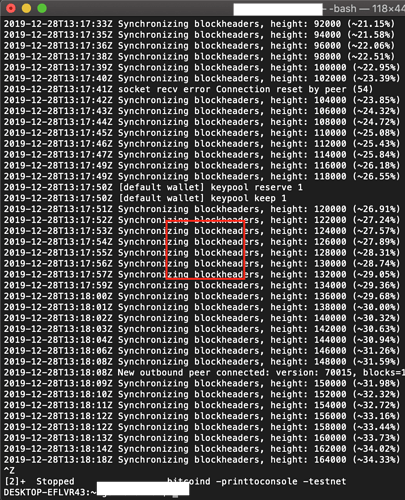Welcome to the discussion about this lecture. Here you can ask questions or post feedback about this specific lecture.
Hi guys,
I dl’d bitcoin core for mac, but when I unzip I only get these maps.
Could it be that I don’t have enough disk space?
(on the website it says you need about 200GB space)
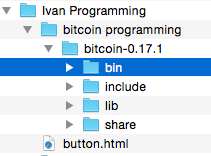
Hi Jebel
It looks to me you have downloaded linux version and not sure if it is going to work on mac. If you want it on mac just use following cli command assuming you have brew installed
brew install bitcoin
It installs binaries into /usr/local/bin
HTH
Marcin
Hi krzak,
Edit*: I probably need to open the qt file to get the wallet interface.
When I try to do that I get a pop up saying can’t get a lock on the data map/folder.
Bitcoin core is is probably already running.
If I press ok than I get the message in Terminal saying ‘Process complete’ and nothing further happens
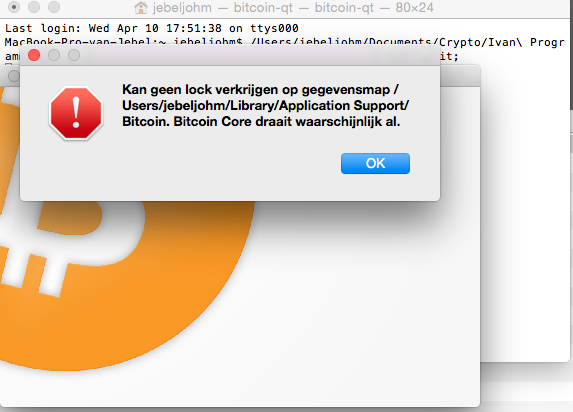
Initial Post*: That seems to work, however do I somewhere also have the wallet interface available somewhere in my folders as Ivan demonstrates in his lectures or do I now purely need to work with terminal?
Thx a lot brada
Guys hello.Runninig btc node on windows. I’ve installed bitcoin-qt on disk D , then changed in preferences the location of blocks on the same disk D, where I got 1tb free. but after few exercises from Frillip’s part I’ve found that I can’t tun btc node, cuz when running btc node from bash terminal ./bitcoid , It automativally creates “wallet” files and “blocks” folder to C:/user/AppData/rouming/Bitcoin . And that took entire space on my pc)))) but at the same time I’ve got “blocks” folder on disk D that weighs 230gb))
and when I try to start bitcoin-qt , it just loaded the blocks , but the wallet interface is not starting (((
I 've delelted all files from C disk. When run bitcoind from terminal it automatcally creates the same folder at disk C.
Maybe I have to change some config files ??
P/S/ I hope someone will inderstand what I’ve tried to explain ))
This is not working, my computer doesn’t have any memory left, so it probably does need 200GB space, I removed the app.
Hi guys!
What is the difference if I specify -printtoconsole or not, when I am running bitcoind (with mainnet, testnet and regtest) ?
I think the difference is that if you don’t put --printtoconsole flag , then the operation will be done without any output to your terminal window
Ey there, nice to be here.
As Ivan says you can or not install a full node, I would like know how much space it will be, because I hace a Mac with 128GB and I don’t know if I should or not install the full node.
Another question is: I just google that there is a PowerShell version for Mac, I should install it for this lesson true? (LINK: https://github.com/PowerShell/PowerShell/releases/)
Thanks a lot. Víctor from Spain
I don´t find Bitcoind and other files on my mac os mojave
Could somebody help?
To add more info, I have not yet finished syncing the blockchain , can this be the reason why i am unable to create a new address with the command? I hope i answered my own question 
Hi everyone,
@jebel @VICTT @jaygreencoin
I’m not far into the course, but to do bitcoin programming you don’t have to download the full node which is over 200GB.
All you need are the applications on your computer, the whole Bitcoin folder is ~50MB on Windows. Download the Bitcoin Core, install it, don’t run it, just go into the folder you installed it and you will find the necessary files there.
@VICTT I think for macOS you can use the Terminal app. I believe it comes with the operating system.
@jaygreencoin you should be in the Bitcoin/daemon folder to run that command. That’s where bitcoin-cli application resides. An easy way to access PowerShell directly in this folder is to go to the folder, shift + right-click anywhere in the folder and select ‘Open PowerShell window here’. See this screenshot: http://prntscr.com/nq4b85
Thanks I will be trying this and let you know
Hello, i have problem with activating -testnet or -regtest on terminal on mac os. Bitcoind runs without problems so as bitcoin-cli. But if I try bitcoind -regtest -daemon, it says server starting and it was. Wenn i try then bitcoin-cli -regtest getnewaddress it says make sure if bitcoind server is running. It seems -regtest will not be activated on my computer. How can i do that?
Hi there,
I am currently at Running bitcoind on testnet in Bitcoin Programming 101.
A few weeks ago I setup a bitcoind full node as a docker on my synology NAS.
Until here I could follow the instructions providing bitcoin-cli the rpc user credentials.
I could also change the bitcoin.cfg with testnet=1 to boot up into testnet mode of the bitcoind in the remote docker instance on my NAS.
However, I could not connect via bitcoin-cli -testnet plus the rpc parameters on port 18332.
Is there a restriction in tesnet mode for the bitcoind to only bind to localhost and thus cannot be reached remotely?
Ok, now I have a local regtest mode started bitcoind - a breeze.
Testnet3 folder grew already to 9GB in just a few minutes. ( -> symetric 600mbps)
Another argument to rather be in regtest mode maybe.
HI all, just a few notes in case anyone else runs into the same issue. I wanted to run a full node but not on my C: drive. Added F: drive to my computer just for BTC node. The lessons are for the default install and so the bitcoind and bitcoin-cli examples will not point to my node without extra input commands. For any of the applications, run with -? flag and it displays list of all input values.
For bitcoind I run:
./bitcoind.exe -conf=f:\bitcoindata\bitcoin.conf -datadir=f:\bitcoindata -debuglogfile=F:\bitcoindata\debug.log -printtoconsole
For bitcoin-cli I run:
./bitcoin-cli.exe -datadir=F:\bitcoindata getnewaddress
Just substitute your installed data directory location.
Greetings everyone.
Seems like im not the only one having an issue trying to find the bitcoind file for MAC. Can please someone help me out with this.
thank you!