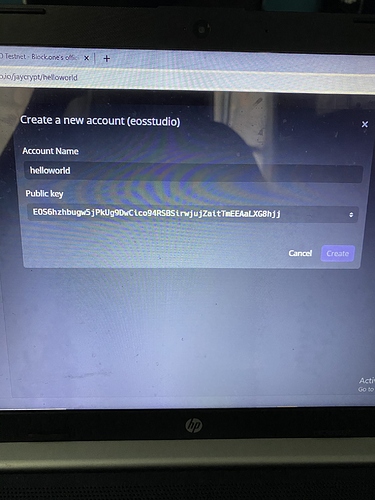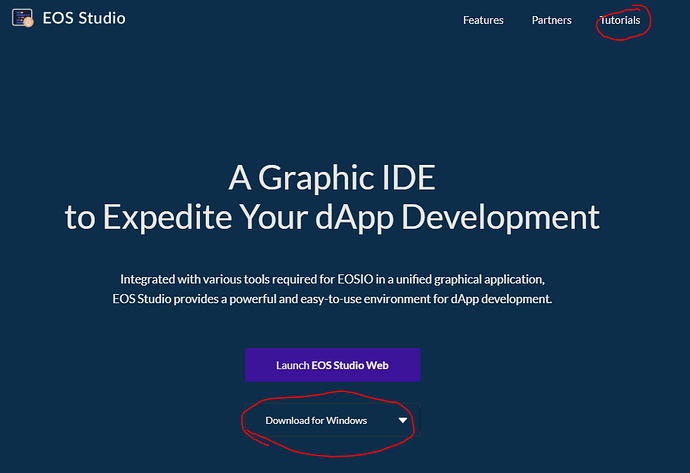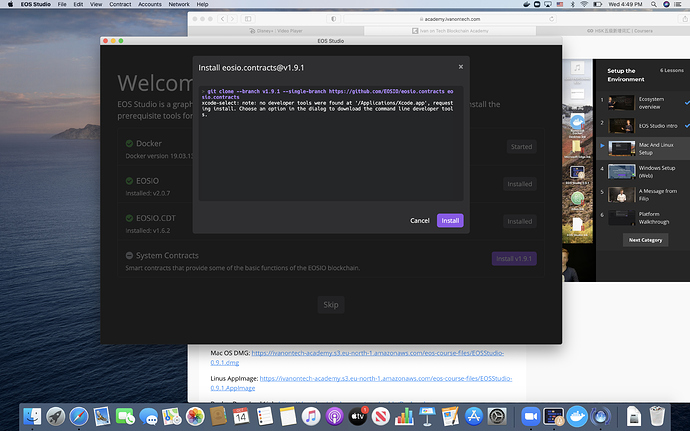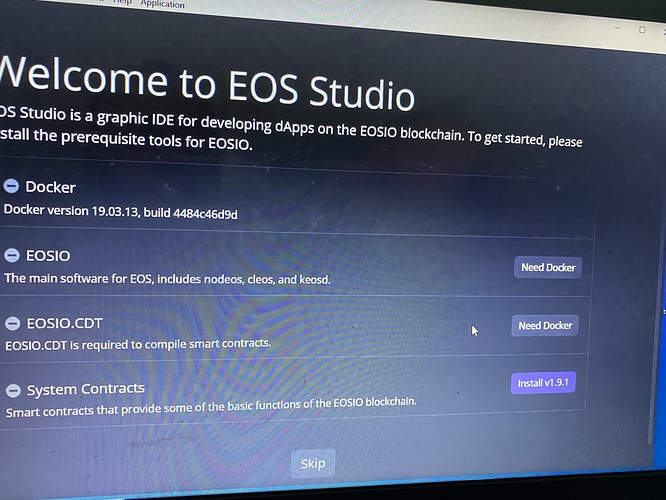Try to use a different EOSIO version when you create the instance under local network, v2.0.7 has the problem a lot, I think v2.0.5 is better.
You can also try to use a different EOSIO version, for example, use v2.0.5 instead of v2.0.7 when you create the node instance.
This solved above mentioned error for me.
I clicked EOSIO versions above right to install extra version 2.05
deleted the 2.07 EOSIO instance because just changing the version brought about extra problems.
reinstalled EOSIO instance with 2.05
after that I could create helloworld account with new keypair
Hi Guys
The platform walkthrough is different on windows
when i try to open the downloaded eos studio, the system prompt *“EOS Studio” can’t be opened because Apple cannot check it for malicious software.**This software needs to be updated. Contact the developer for more information. In need of some help here
Hello @Teo_Chun_Chiang, hope you are great.
It might be a simple default security measure, check this link, could help you fix the problem: Safely open apps on your Mac
If you have any more questions, please let us know so we can help you! 
Carlos Z.
Hello @Cryptoinsight, hope you are ok.
In which sense you mean is different? I do not understand quite well your sentence. 
If you have any more questions, please let us know so we can help you! 
Carlos Z.
Can’t take the same procedures taken bu tutor during the cause of the class
I use windows
I’m stucked on account creation
Which network is best used on windows?
Hello @Cryptoinsight, hope you are great.
Have you installed docker? download EOS Studio for windows?
The EOS Studio for windows will guide you through the setup process to install everything it needs.
If you have any more questions, please let us know so we can help you! 
Carlos Z.
During the early stages of the course, filip mentioned that eos studio is has to be web based as it the studio is not available offline for windows
Is there alternative?
Yep, deploy your own EOS Studio locally  https://www.eosstudio.io/
https://www.eosstudio.io/
Hope you find this useful.
If you have any more questions, please let us know so we can help you! 
Carlos Z.
Hey I’m not able to instal system contracts. I get this screen…(if it helps I v2.07 0n Eos because the one you mentioned wasn’t there at all) Ty
Hello @HanaYezi, hope you are great!
Now, Go to your App Store, and install Xcode, that might help you fix the issue. Let me know later 
If you have any more questions, please let us know so we can help you! 
Carlos Z.
You need to install Docker, after correctly installing it, you should be able to follow the setup.
Here are some instructions to install it.
https://hub.docker.com/editions/community/docker-ce-desktop-windows
If you have any more questions, please let us know so we can help you! 
Carlos Z.
There is no local on the web version… what do you do?
So unable to use the EOS Studio because the Docker Desktop requires virtualization which means it needs hyper-v to run and hyper-v doesn’t work on windows 10 home…
You could also try to install it on an virtual machine on linux, which will not need the hyper-v feature, also you could try to reach a little bit further into the EOS 201 course to learn how to deploy your own Nodeos local server.
Sadly the EOS Studio web-based is failing time to time, they are still working on it to fix it. But the best and more easy solution is to learn how to compile and deploy smart contracts through Nodeos.
EOS Studio = Remix on Ethereum
Nodeos = Truffle on Ethereum.
Carlos Z